Can you use MoreApp Offline | MoreApp
Yes, all data is always stored locally on your device so it will be available when using the app offline.
If you open the App but there is no internet connection, the system will automatically change to offline mode. In offline mode, you will be able to fill in your forms. You can even access your data sources when offline!
When you're working offline, any submissions you send will be held in the 'Sent' tab queue until your device reconnects to the internet.
If your submission includes files, these files must be processed first. If, for any reason, a file fails to upload when you have an internet connection, your submission will automatically be moved to the 'Drafts' tab.
To resend your submission, reopen it from the 'Drafts' tab and ensure that you upload the correct file before sending it again.
If you have a few submissions in the queue, you will see a badge with the amount of submissions that are in the queue.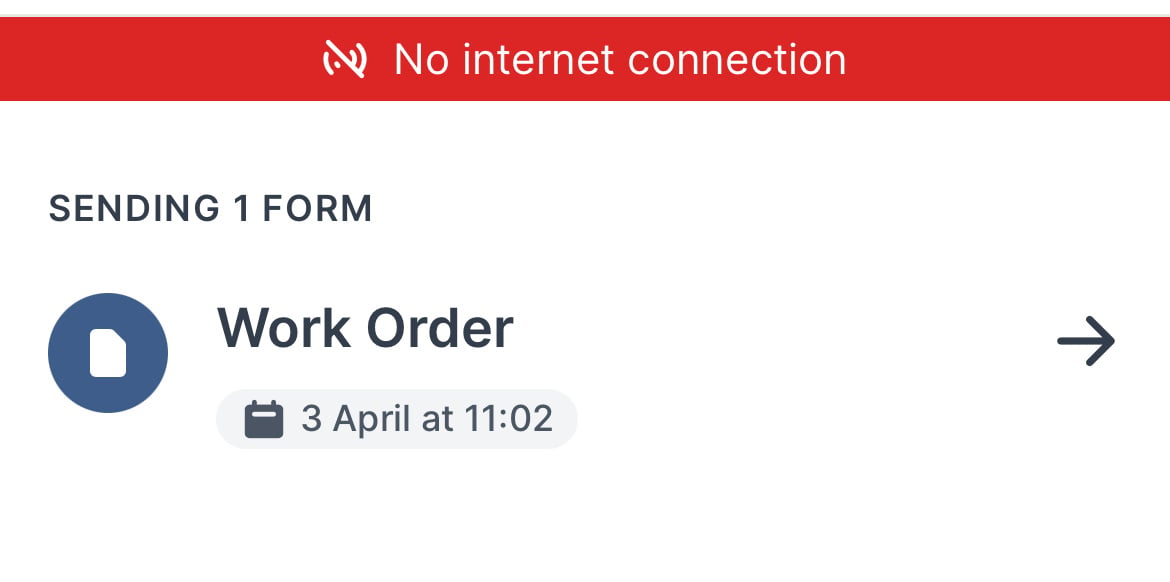
No MoreApp account yet? Sign up here.