How can I choose a plan | MoreApp
When you are logged in to the MoreApp Platform you can go to the Billing tab and click in the right upper corner on Choose your plan.
No MoreApp account yet? Sign up here.
My trial period ended
A banner will be visible when you log into the MoreApp Platform. Click on Choose a plan to activate a plan.
I am in my trial period and already know which plan
If you already know which plan you want to use after your trial, you can navigate directly to the Billing tab. Here you can fill in your Billing details and Payment method.
When your trial ends, your account will automatically convert into a paid plan.
I am in the trial period and ready to pick a plan
Done testing and ready to work with MoreApp?
Easily select the plan you want to use and get started immediately.
I want to change my current plan
Do you want to select a different plan? Navigate directly to the Billing tab and click on Change Plan in the right upper corner.
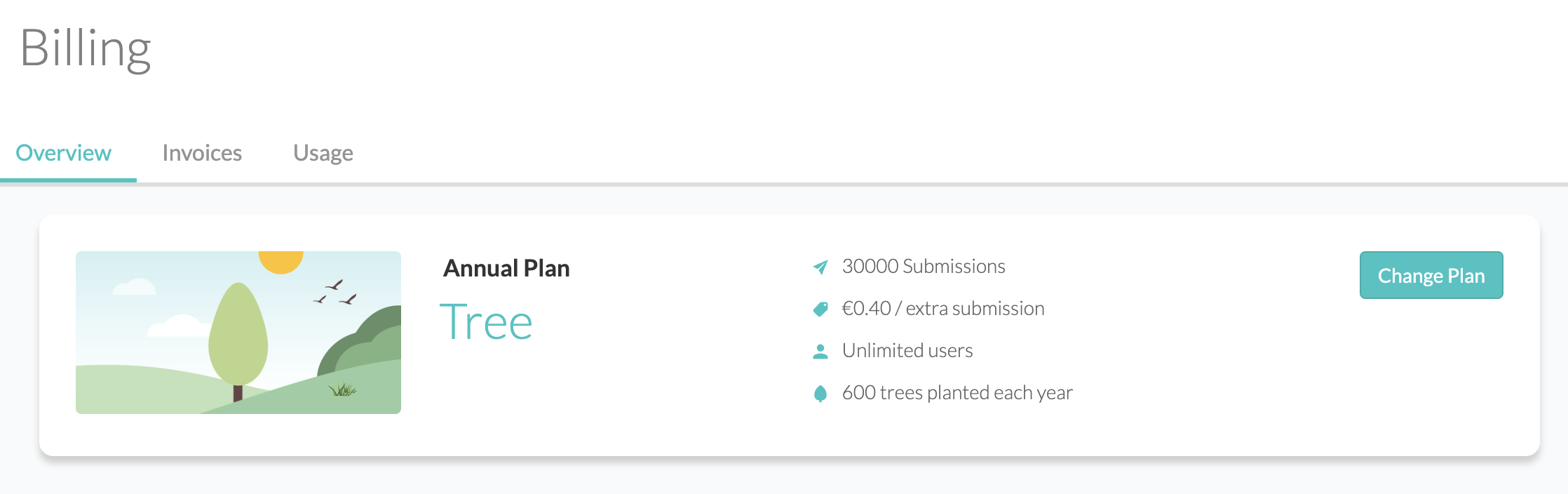
Select your plan.
 Fill in your Billing details.
Fill in your Billing details.
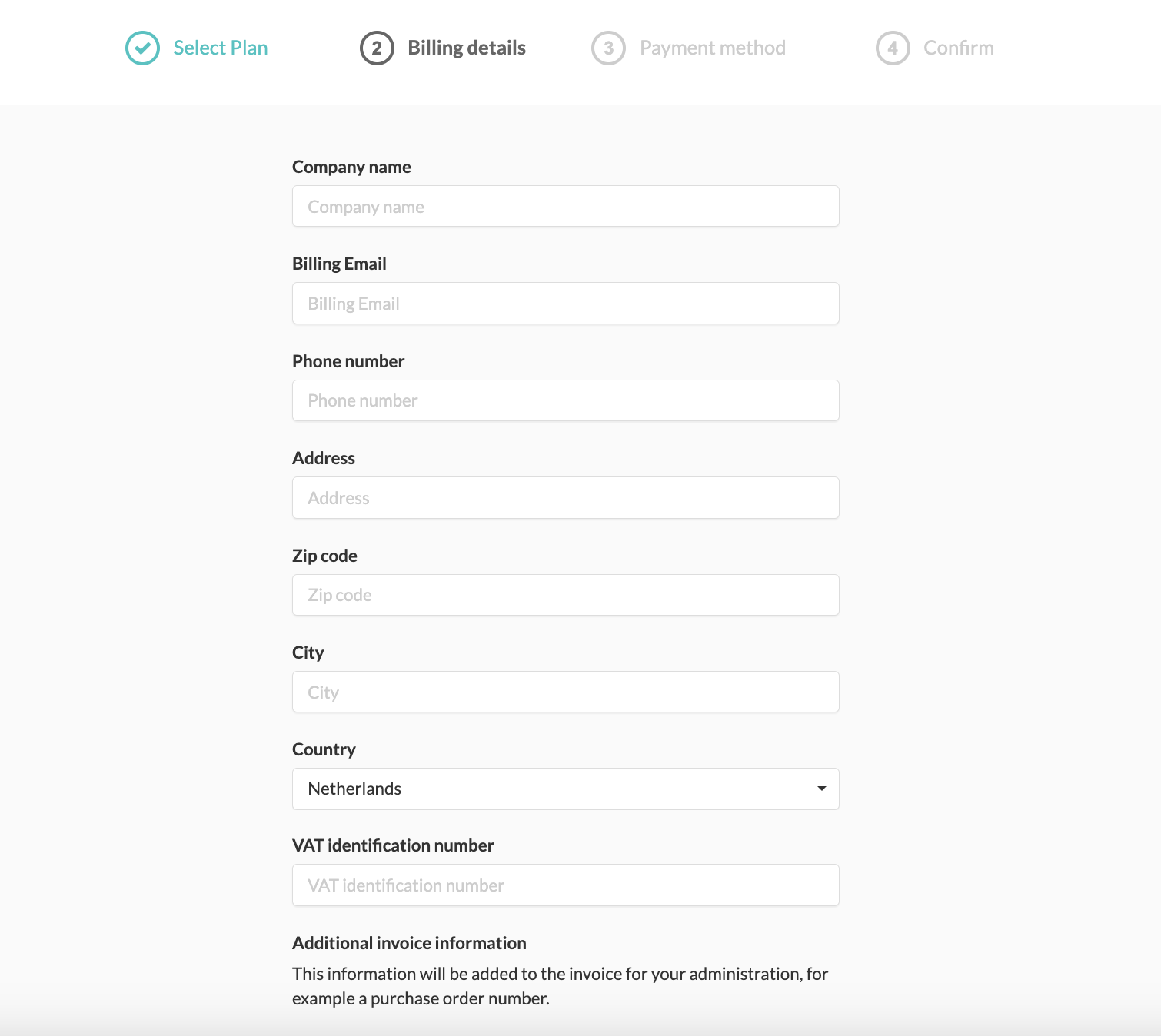
Select your Payment method.
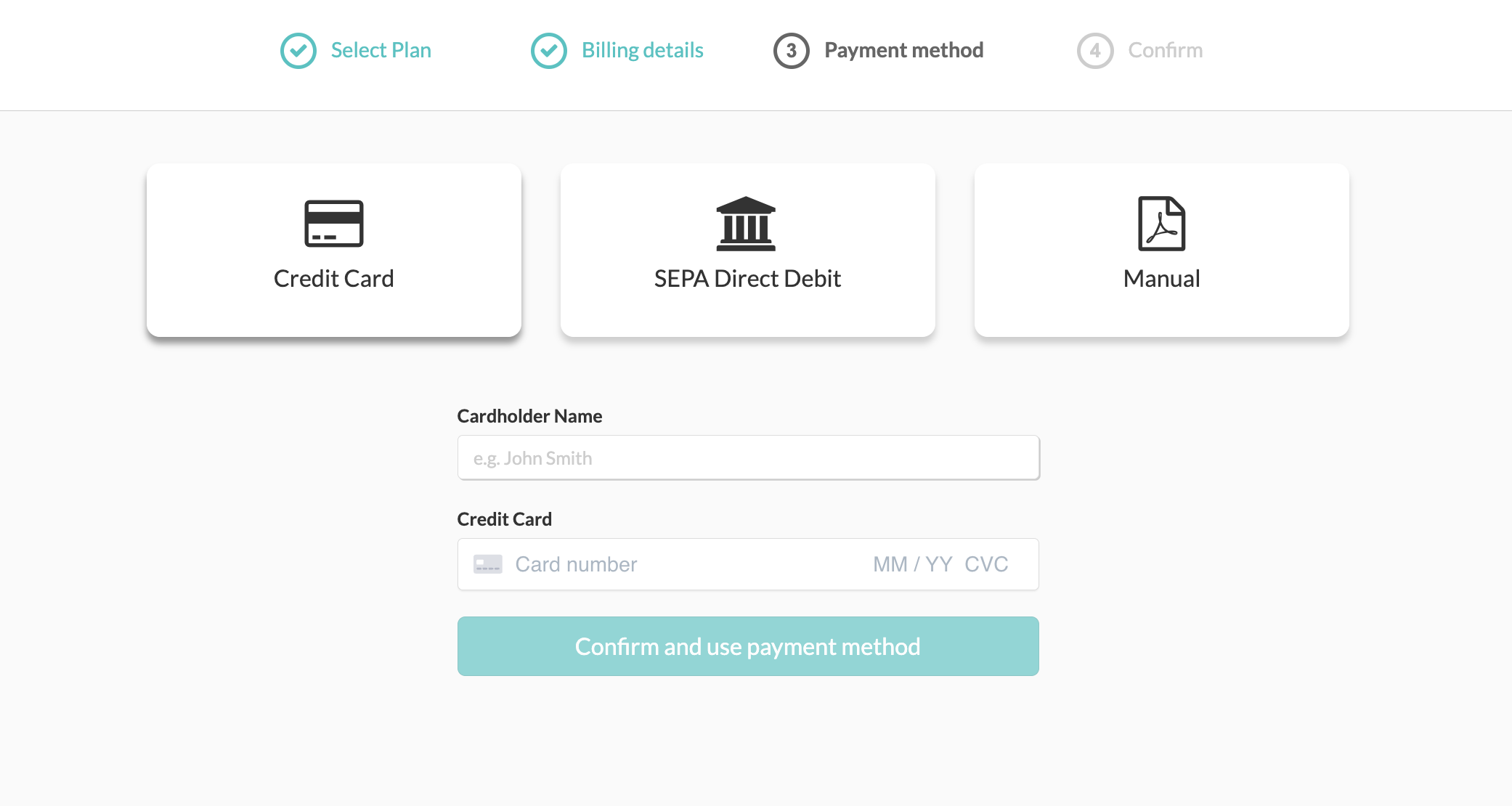
Note: You only have the option to pay manually if you choose a Yearly plan.
Confirm your plan.
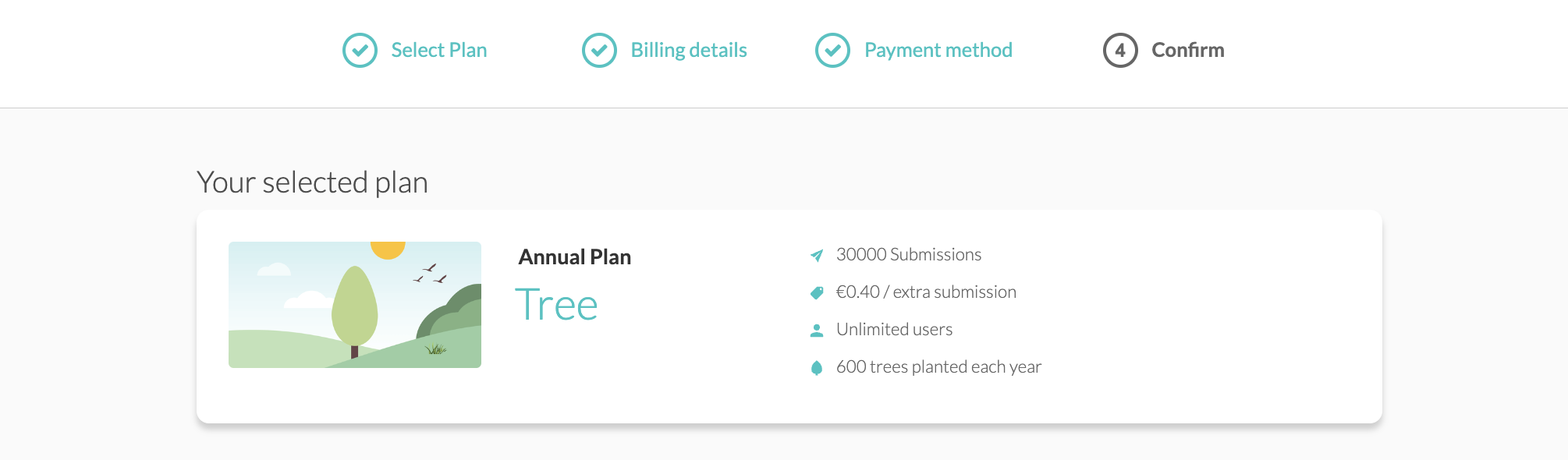
Done! Now you can enjoy all the features of your chosen plan, and remember that you can always upgrade!