How to Add a Reference Number | MoreApp
Add a reference number to your MoreApp's plan billing information.
No MoreApp account yet? Sign up here.
1. Log in to the Platform
Go to the MoreApp Platform and log in with your username and password.
2. Go to Billing
Click on the Billing page, which is on the lower left side of the screen. Under the Billing Profile section click on Edit.
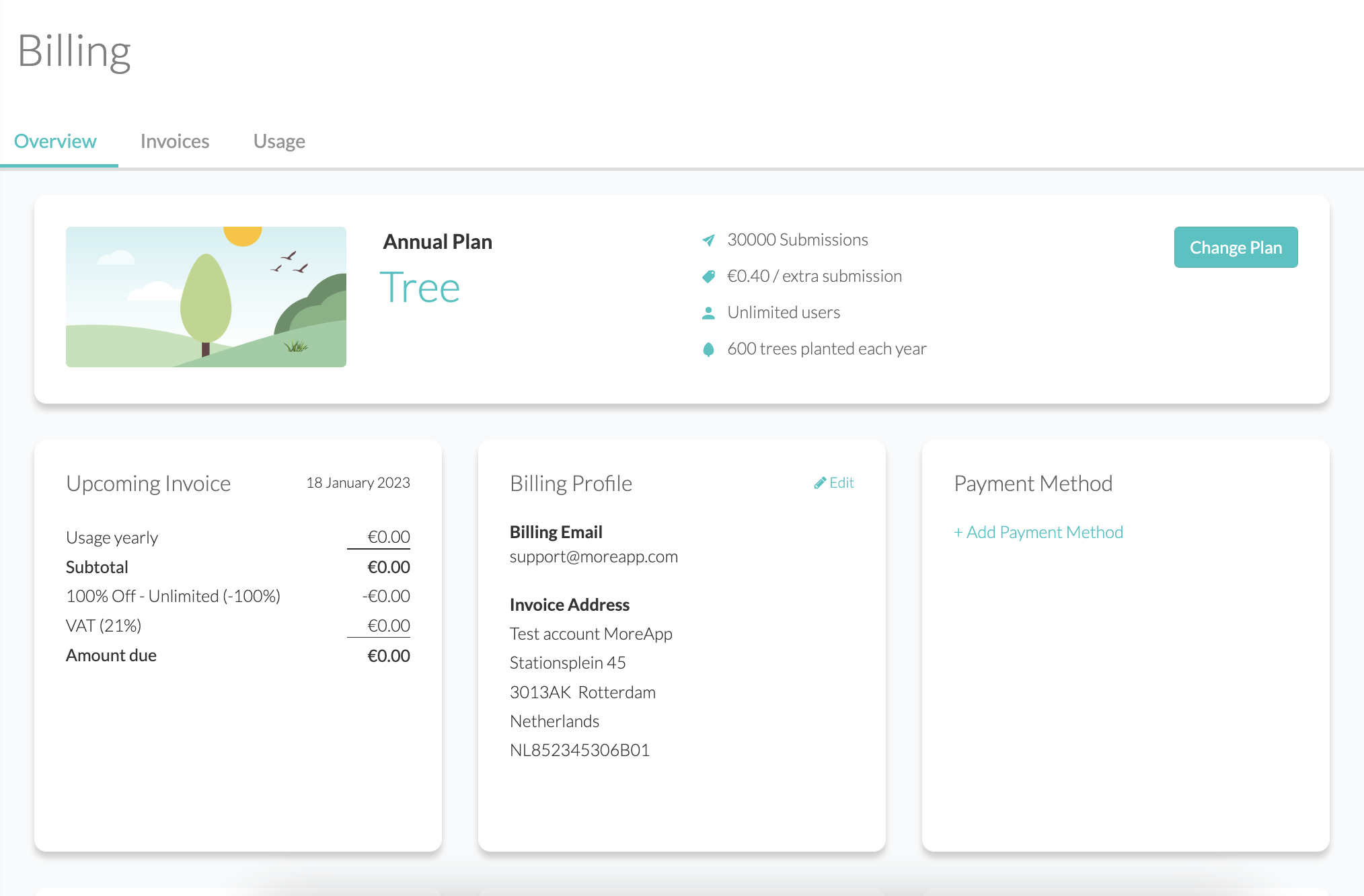
3. Add Reference Number
Scroll down and click Add under Additional invoice information.
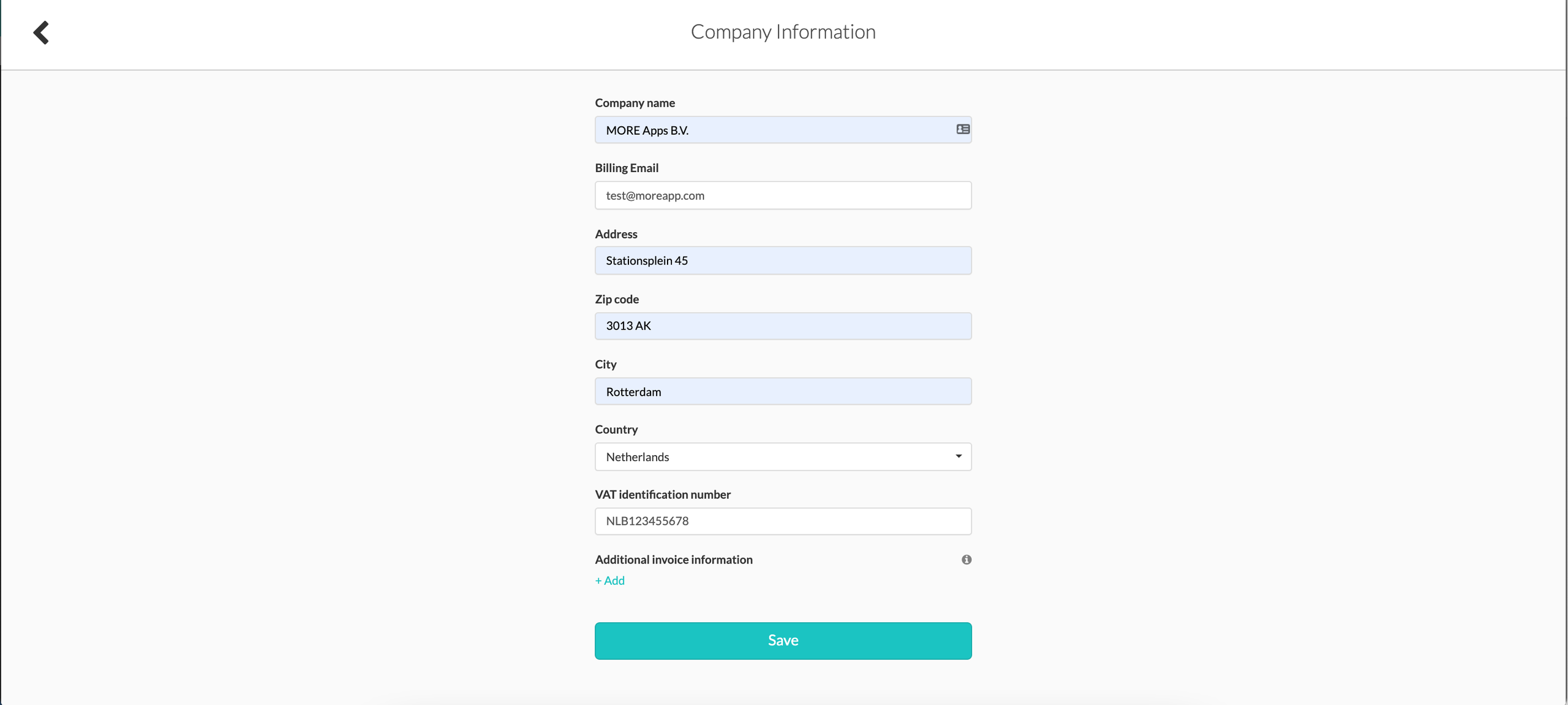
In the Name box puts the text “Reference Number” and in the Value box puts the actual Reference Number. Hit Save when done.
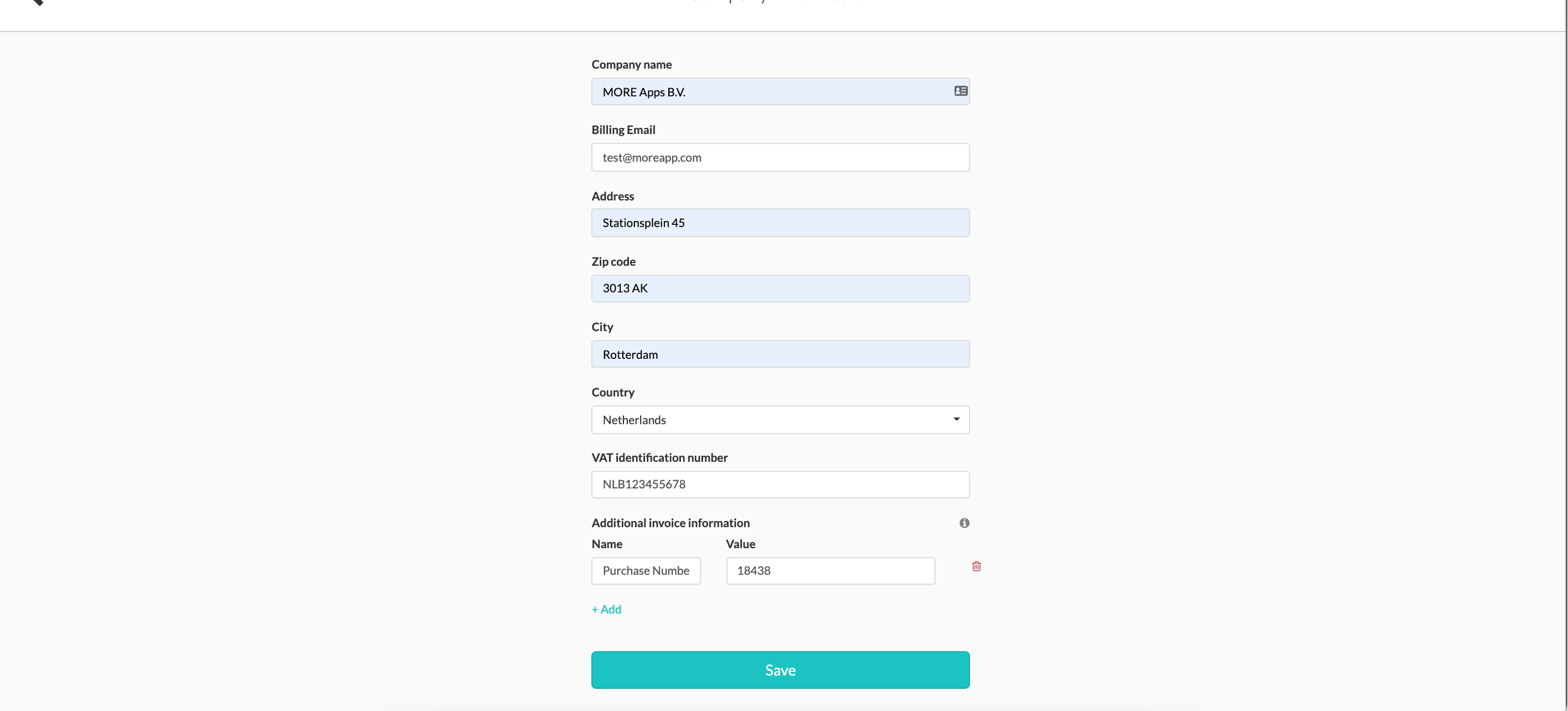
4. Congratulations!
You now have successfully added a Reference number to your invoice!
Want to stay up to date with our latest tutorials? Go to YouTube and hit the Subscribe button!