How to add a Widget to your Favourites | MoreApp
Are you using a specific widget often in different forms? You can save widgets as a Favourite to easily access them when making new forms.
No MoreApp account yet? Sign up here.
1. Adding widgets to favourites
Log on to the MoreApp Platform and open a new form. Do you wish to create an inspection form using the Radio-widget with the same answer possibilities (Good, Bad, N/A)?
Firstly, add the Radio-widget to your form and enter the answer possibilities. Give the widget a label and scroll to the bottom-right corner and press Add to favourites. This will save the widget and its answer options.
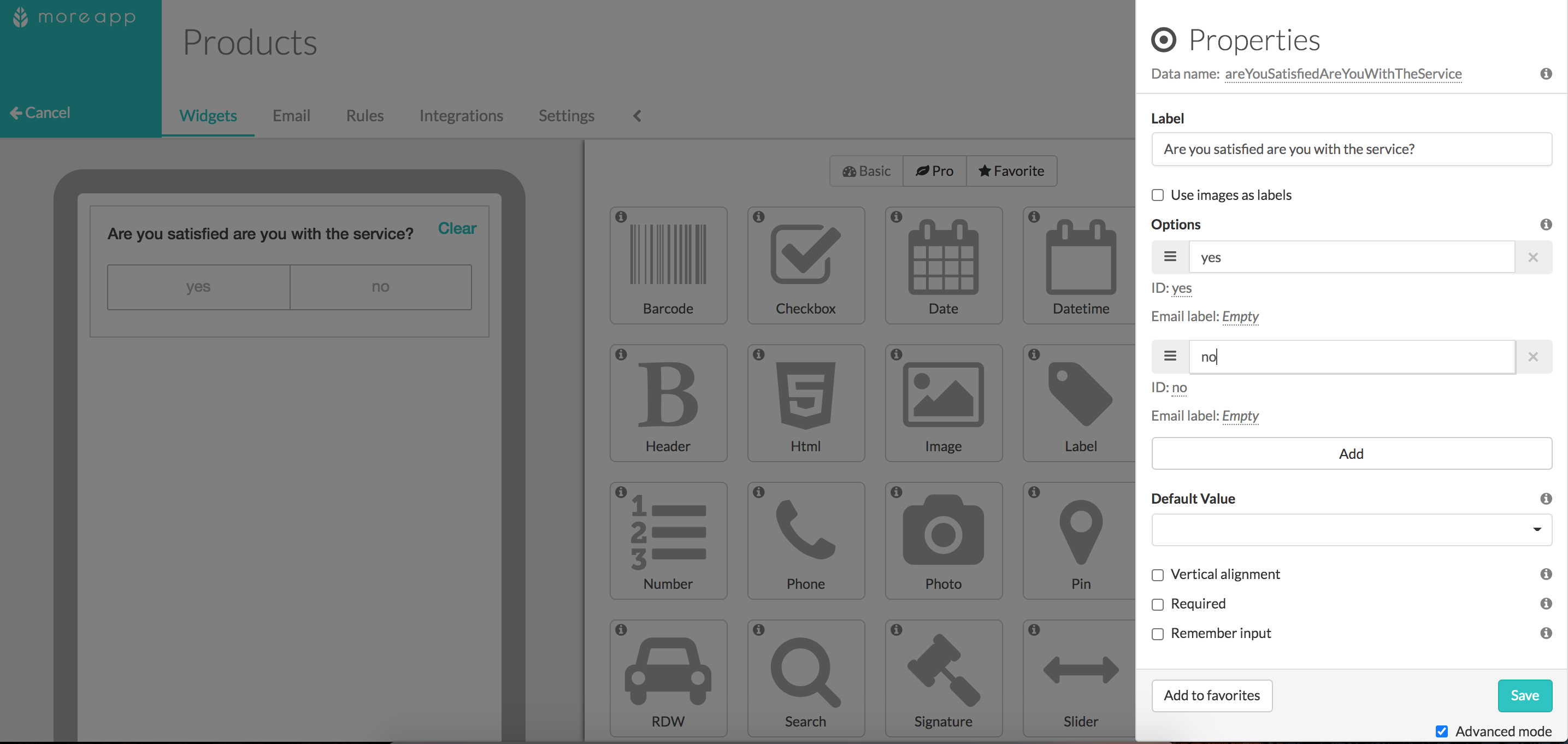
2. Building your form quickly
You can now find the widget under the Favourite tab with the label you entered as a name. Add this widget to the form and rename the labels. You can also make the widget required.
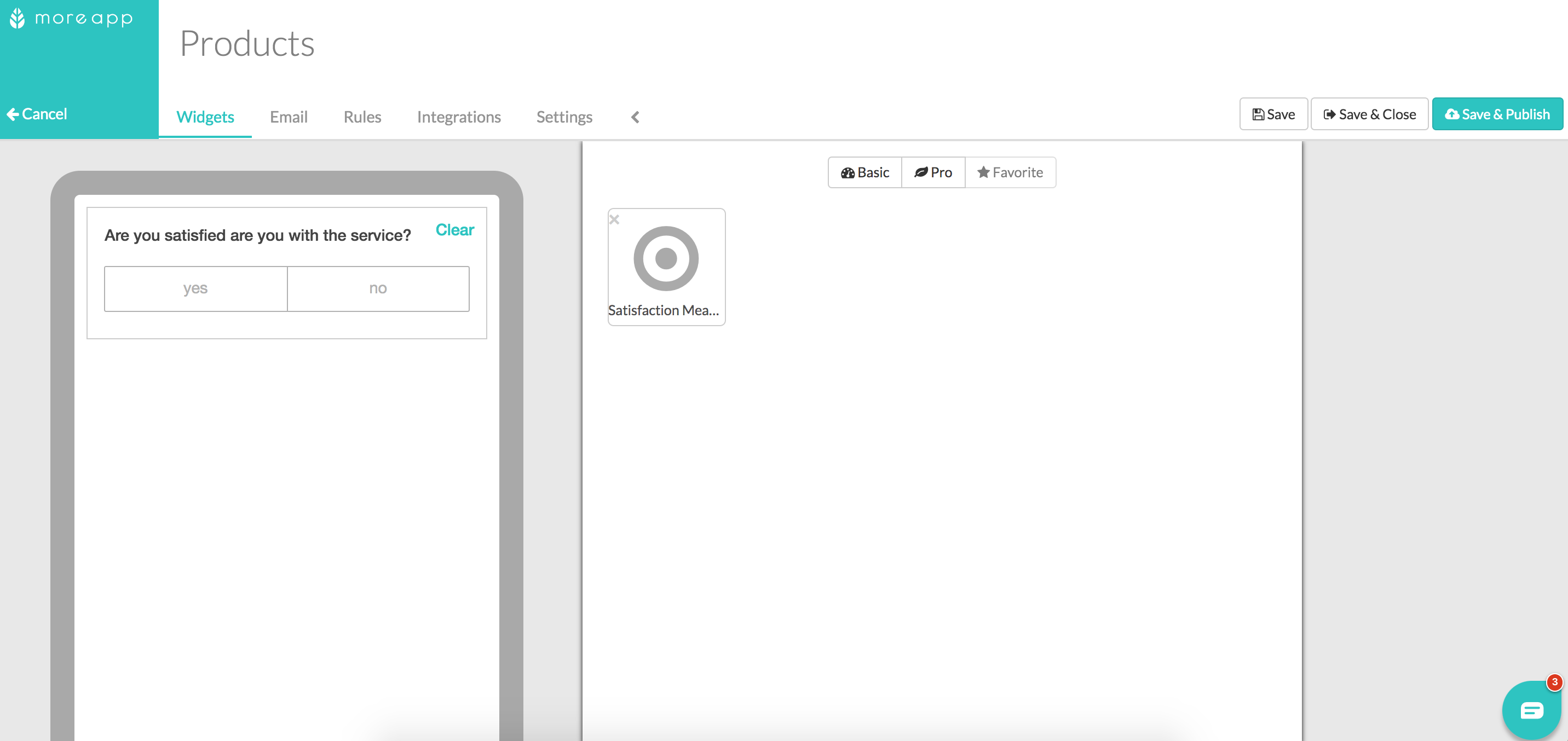
3. Congratulations!
You have successfully added a widget to your Favourites, and will be able to quickly design new forms!
Want to stay up to date with our latest tutorials? Go to YouTube and hit the Subscribe button!