How to Adjust the Billing Email | MoreApp
Open the MoreApp Platform, click in the left corner on the Billing page to edit your Company Profile.
No MoreApp account yet? Sign up here.
Go to the MoreApp Platform and open the Billing page. You can find this page in the left corner.
Note: This tab is only visible to the Account Owner or users with permission to manage billing.
Now, click on Edit under the Billing Profile section.
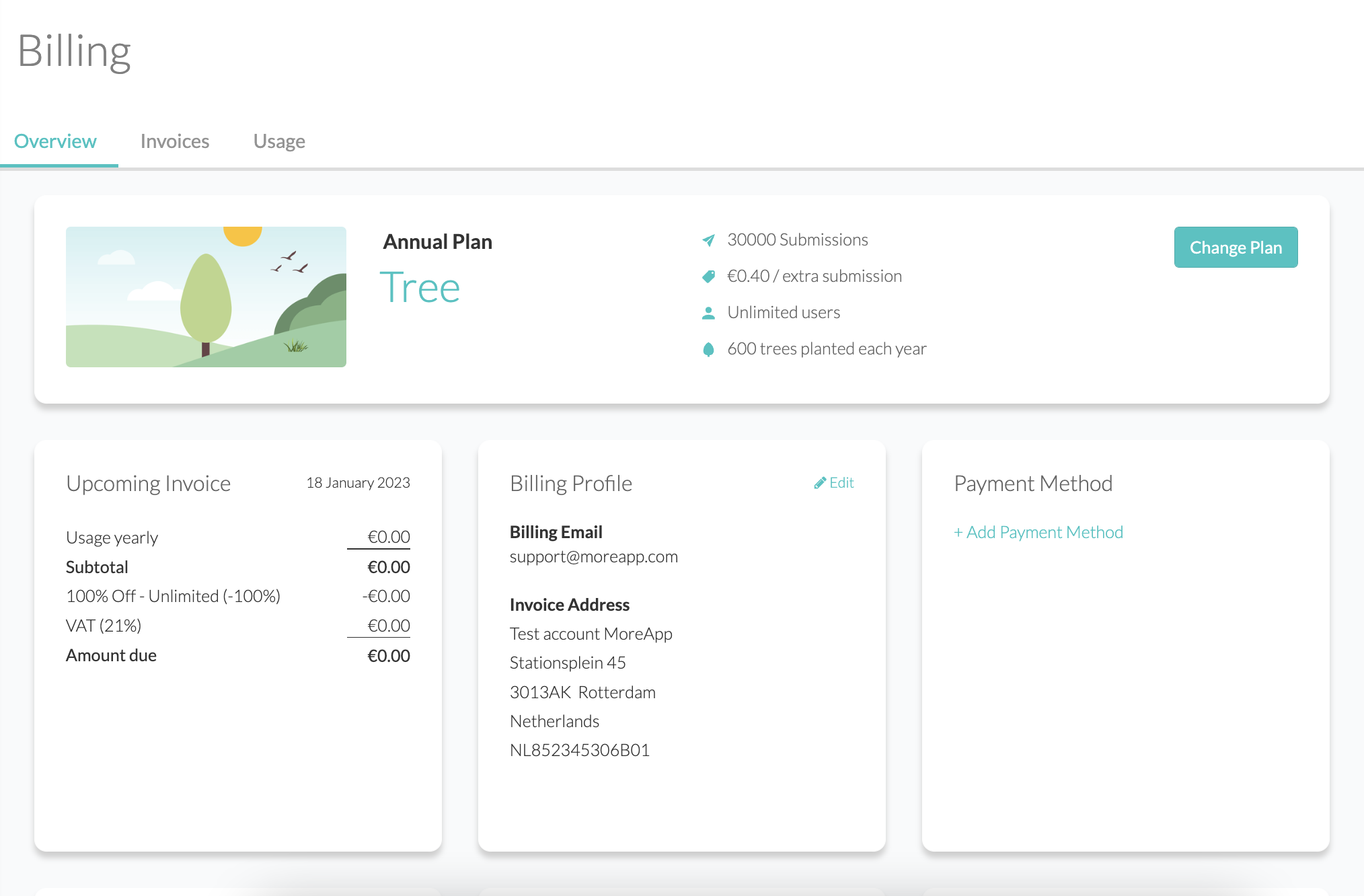
Adjust the Billing email and click Save.
Want to stay up to date with our latest tutorials? Go to YouTube and hit the Subscribe button!