How to Calculate a Discount With the Calculation-widget | MoreApp
There is a quick and easy way to calculate a discount using the Calculation-widget!
No MoreApp account yet? Sign up here.
1. Add Number-widget
Select the form you wish to use and click Edit form. In this example, we shall use an Order app template.
Add a Number-widget to your form. Label the widget with the name of the product/service. For example ‘Price MoreApp Sweater’.
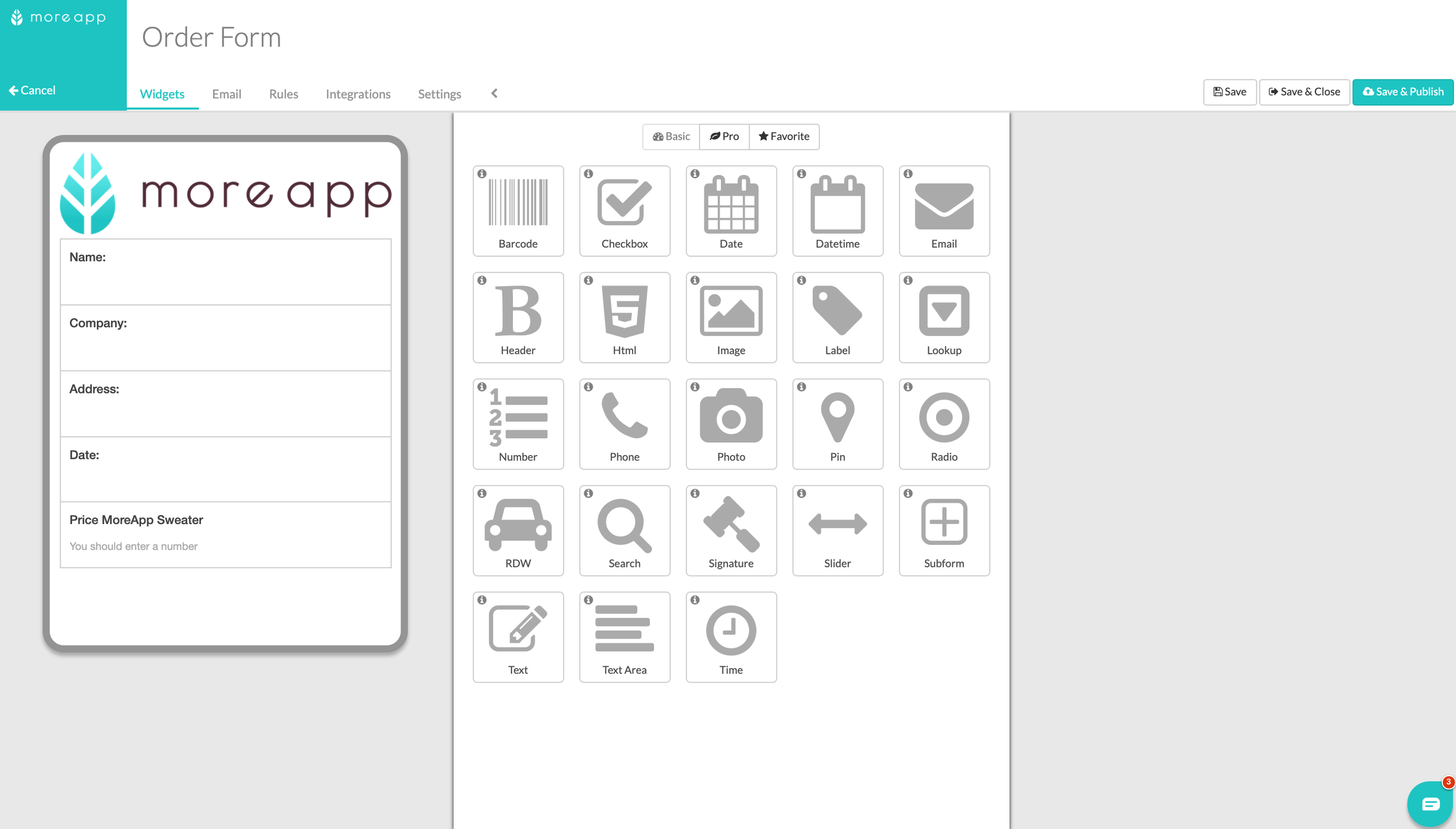
2. Add a second Number-widget
Add a second Number-widget and give it the label ‘Discount’. Add the discount amount to the Default value field.
Note: Make sure to insert the amount as a decimal number, not a percentage. For example: a discount of 25% is 0,75.
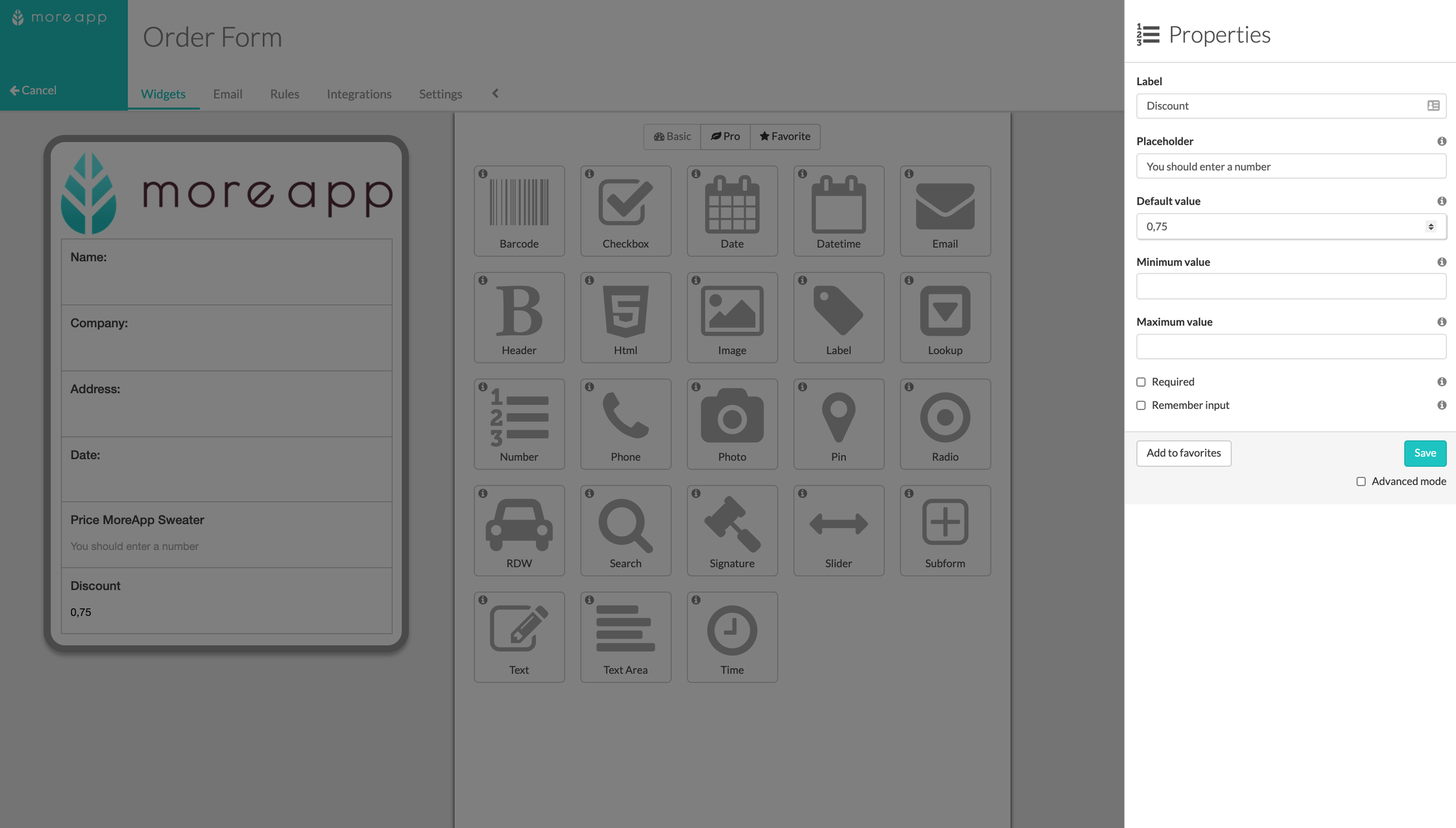
3. Add a Calculation-widget
Add a Calculation-widget. You can find the Calculation-widget under the Pro tab.
Name the widget Total. Add the operator multiplication ( * ). As calculations terms select the Number-widgets you already added. In this case; Price MoreApp Sweater and Discount.
Tick the box ‘The calculated value is a price’ and select the currency you wish to use.
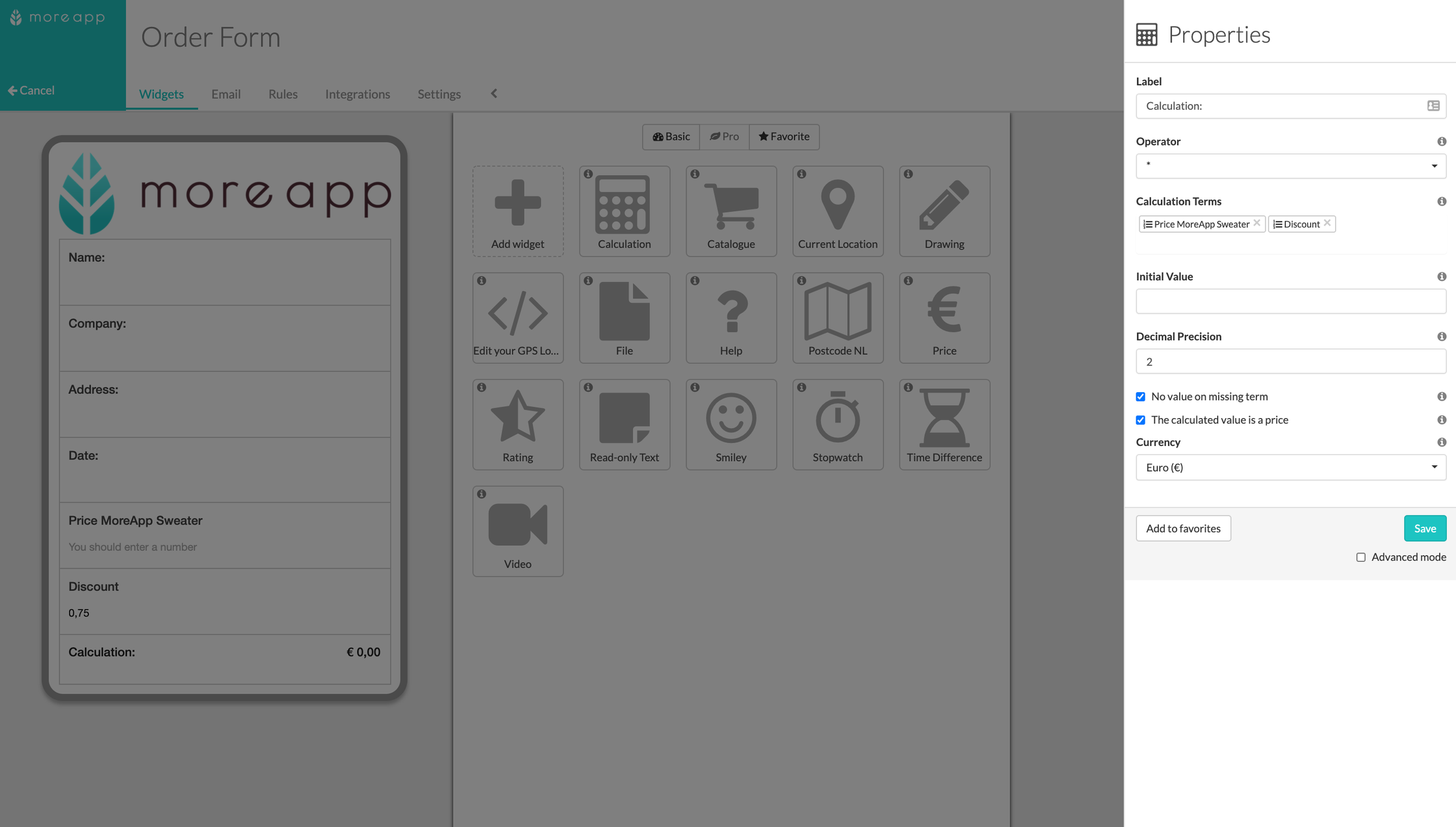
4. Click Save & Publish
Click Save & Publish for the changes to be saved!
6. How does it look?
When filling in the form, once the price is added a discount will automatically be calculated.
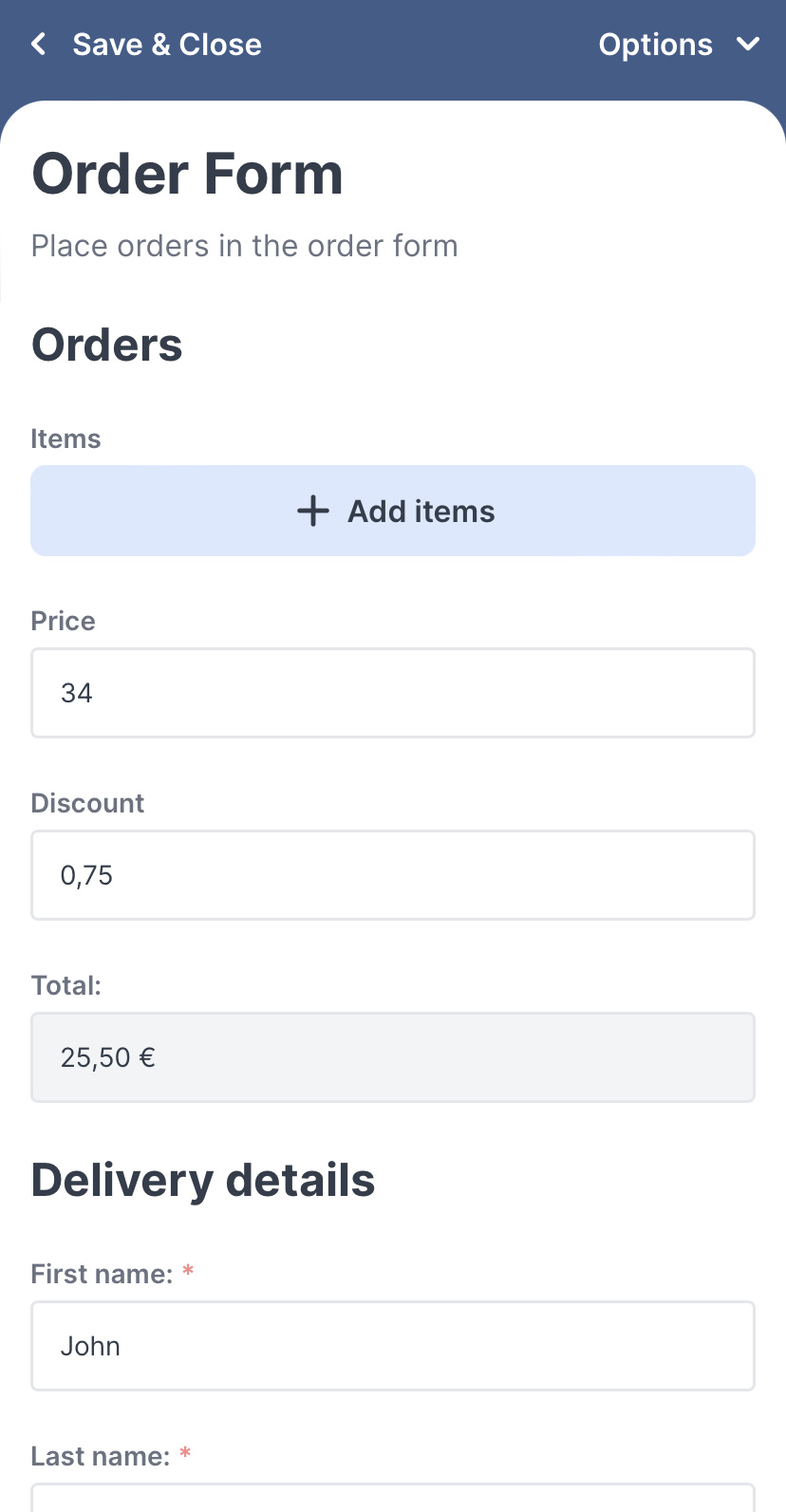
7. Congratulations!
You have successfully learned how to make a discount using the Calculation-widget!
Want to stay up to date with our latest tutorials? Go to YouTube and hit the Subscribe button!