Easily create a proposal by selecting the items requested by the customer. Follow the steps in this Help Center post!
No MoreApp account yet? Sign up here.
1. Create a form
Go to the Forms page on the MoreApp Platform. Click on + Create new form. Select our Proposal template or start with a blank form to drag and drop the desired widgets that you need to capture general information.
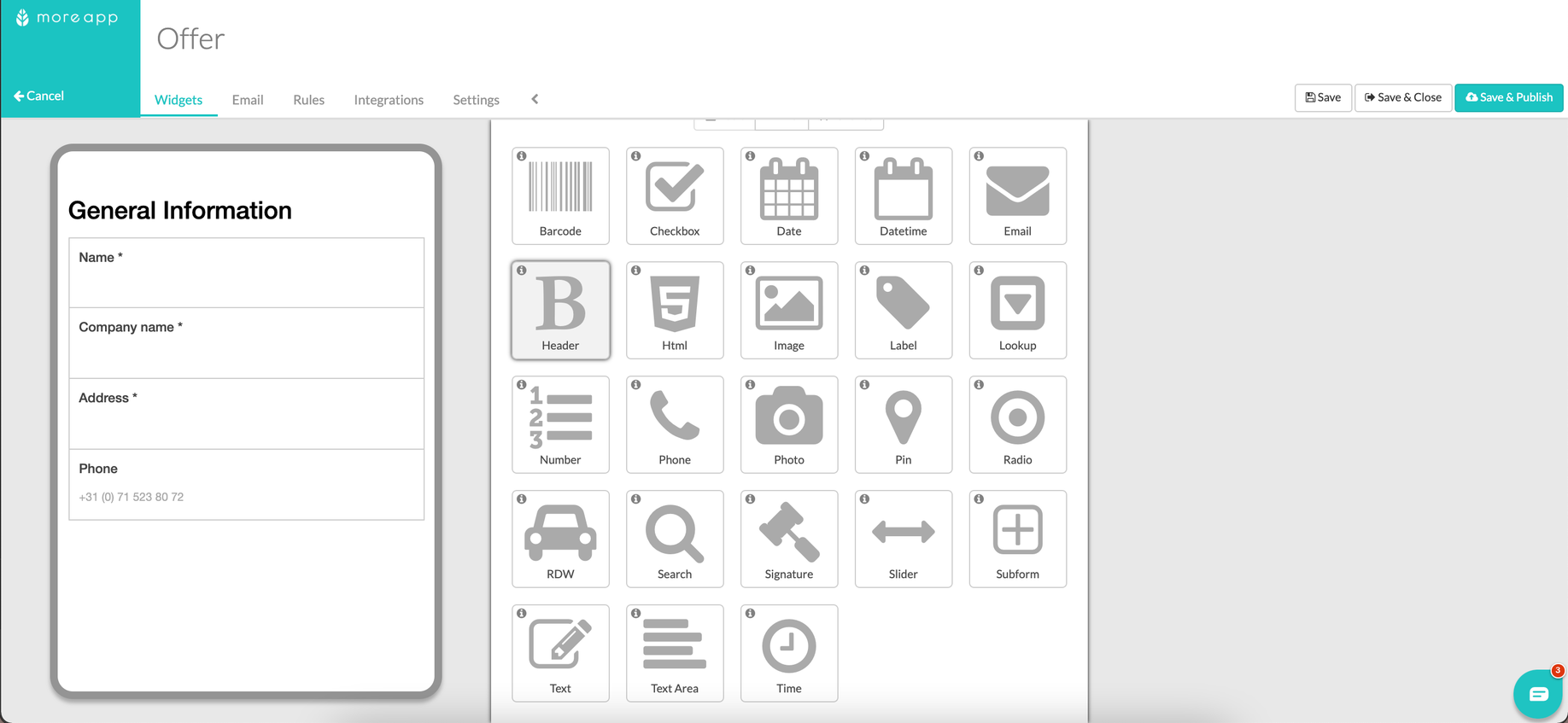
2. Radio-widgets
Add a Radio-widget to your form. Add the product as Label and add the different options as Options.
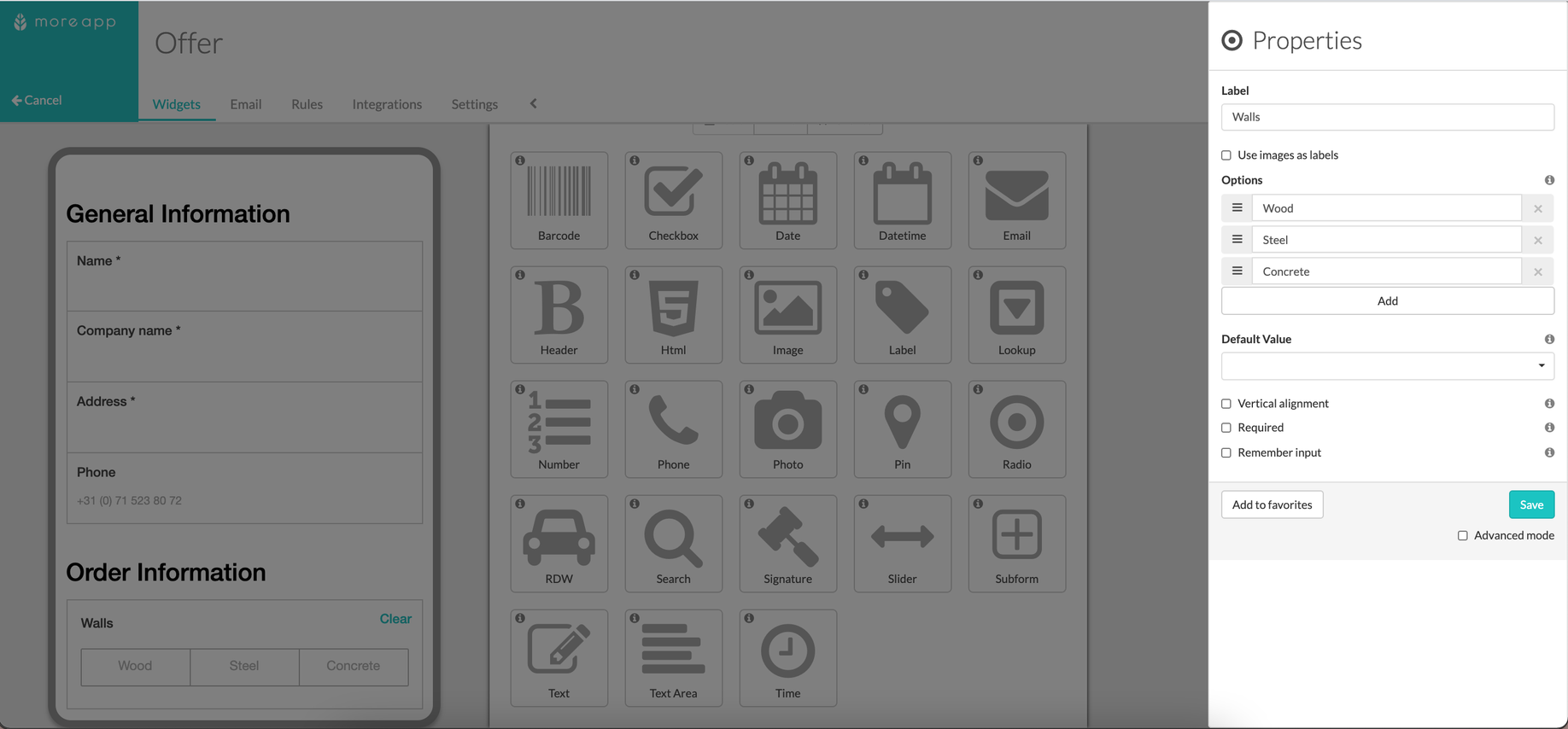
Enable the Advanced mode. Enter the price of the product at Value and add the name of the product at Value in PDF.
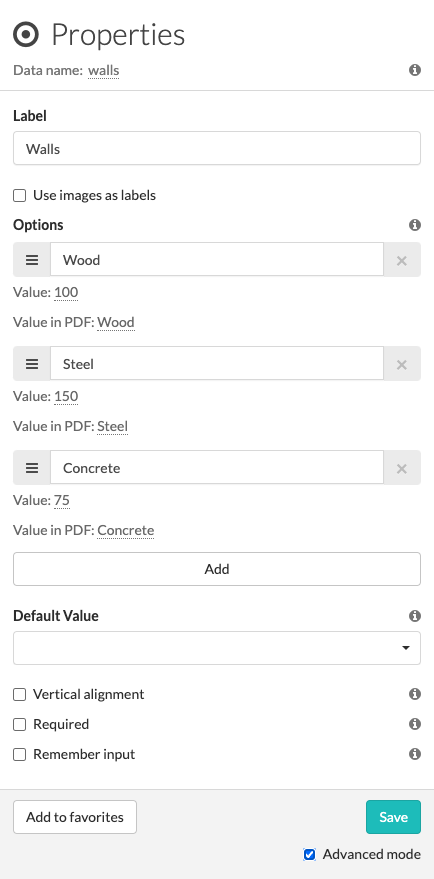
Repeat the steps above for other products.
3. Calculation-widget
Add a Calculation-widget at the end of your form. You can find this Pro widget under the Pro tab. Give the widget a name at Label and select sum up as Operator. Select the Radio-widgets at the Calculation Terms. Check the box: The calculated value is a price and select the Currency.
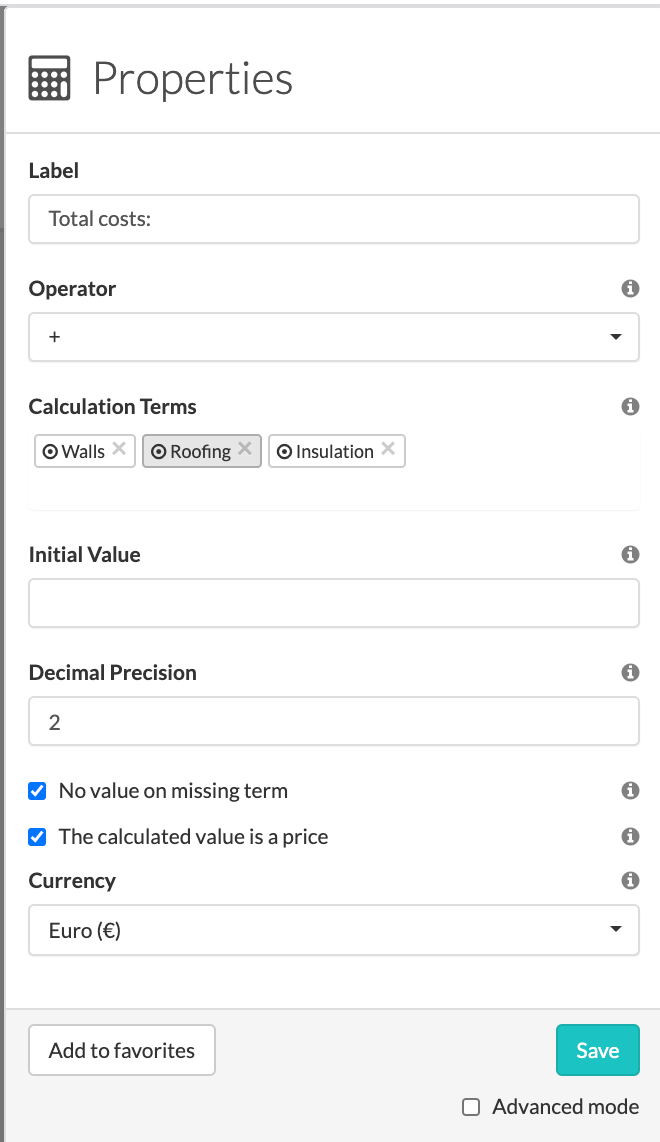
When done. Click Save and Save & Publish.
4. Test your form
Test your form by filling it out. You’ll see that the price is calculated right away!
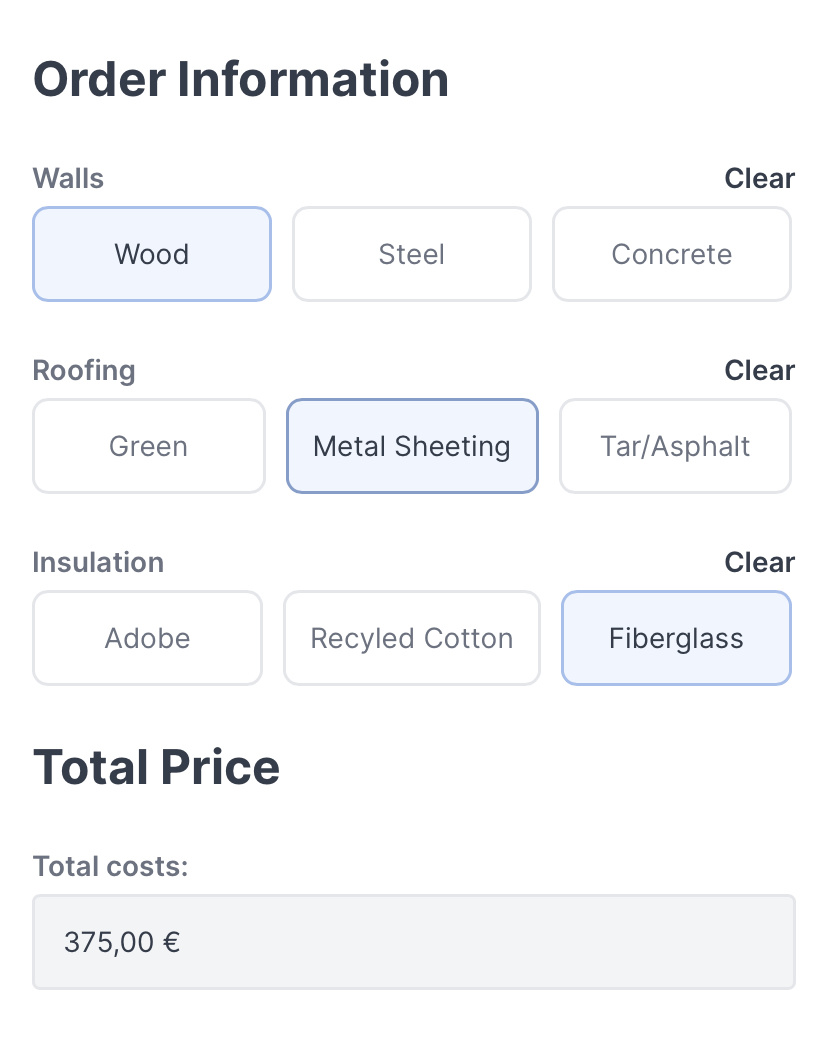
5. Check the PDF
After you've filled out the form you’ll receive the PDF in your inbox. The PDF looks like:
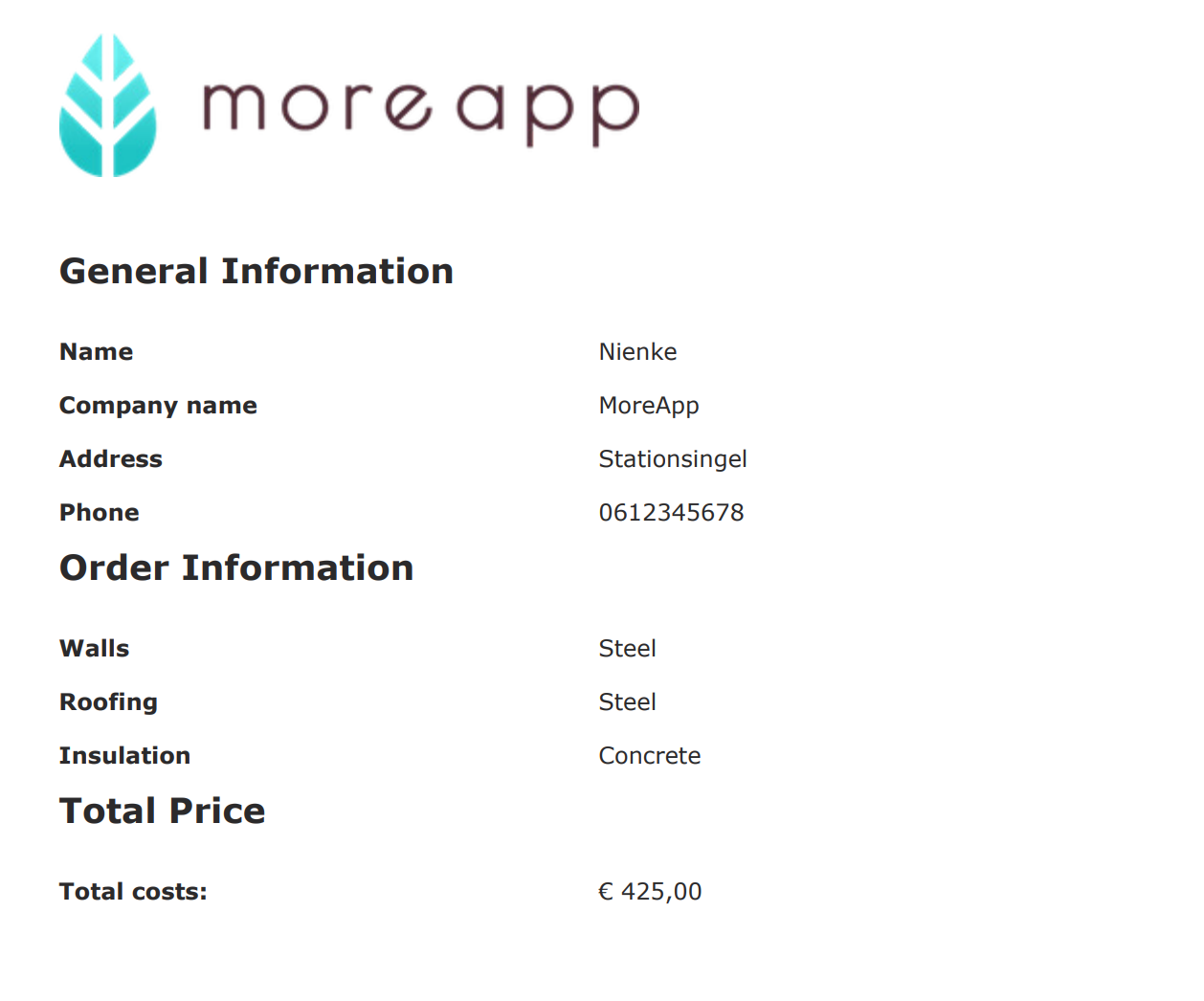
Want to stay up to date with our latest tutorials? Go to YouTube and hit the Subscribe button!
