How to Create new Customers | MoreApp
As a MoreApp partner, you can create and manage customers from the Platform.
No MoreApp account yet? Sign up here.
Did you sign up for the MoreApp partner program? Then you’re ready to create new customers!
1. Create a New Customer
Visit the MoreApp Platform and click on New Customer in the dropdown menu.
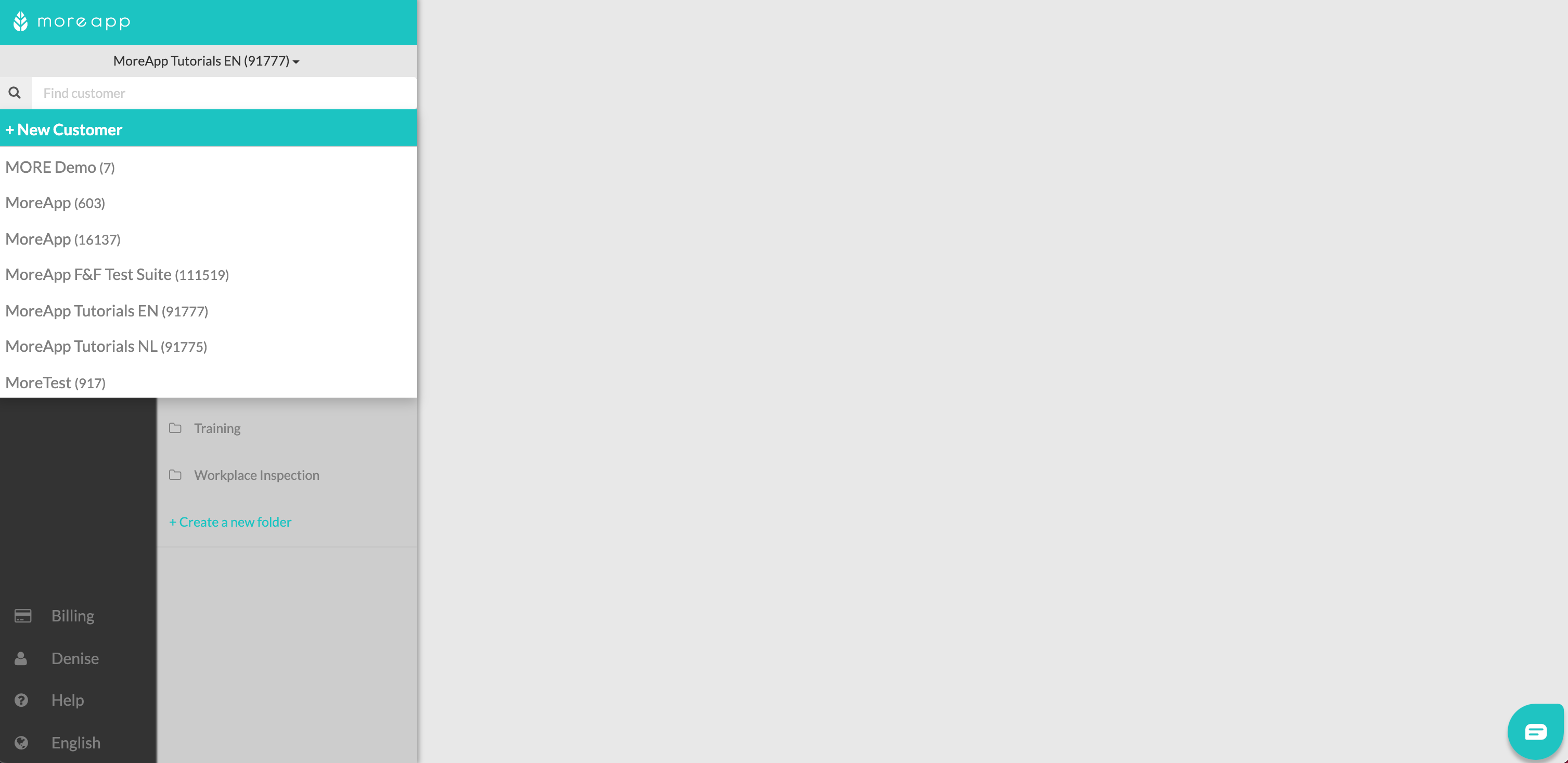
2. Enter the Details of the Customer
Fill in the details of this new customer.
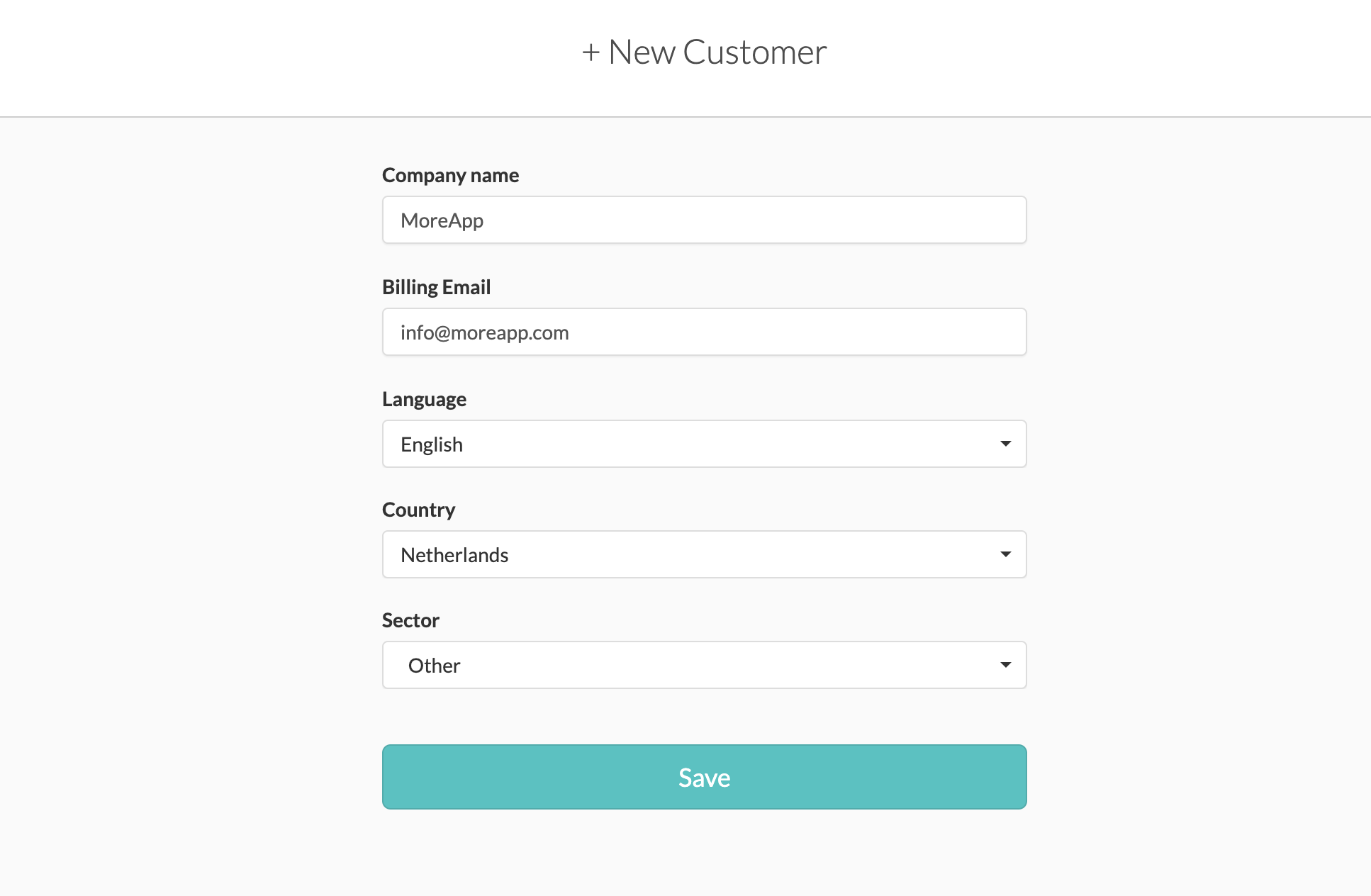
Hit Save.
After that, the customer will automatically be in a trial for the Branch plan. If you want to change the plan, you can do it in the Billing tab.
3. Manage the New Account
You are automatically added as the Account Owner to the new account. Now you can set up the account for your customer.
For example, go to the Billing tab and insert their Company Information, under the Billing Profile section.
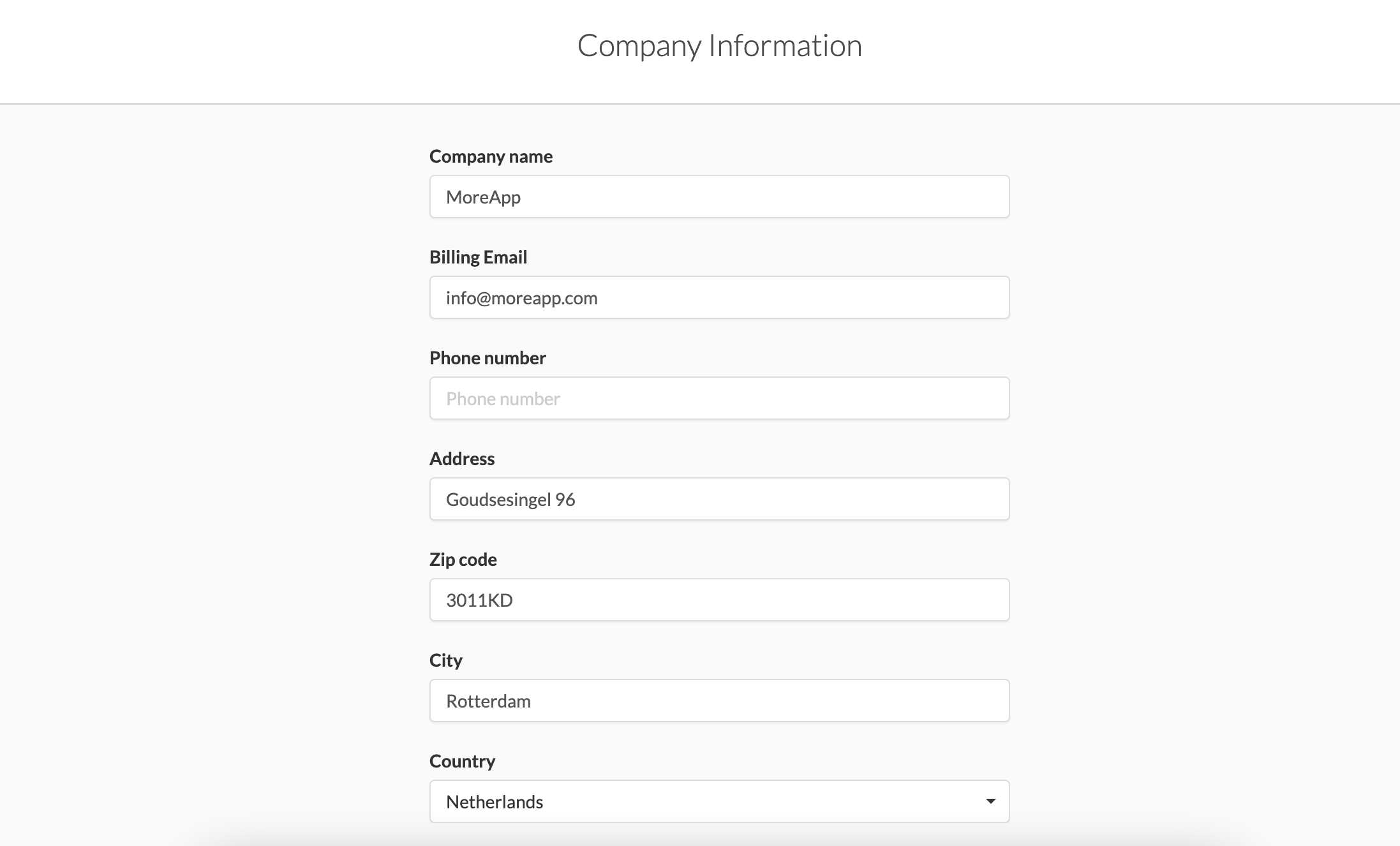
Want to stay up to date with our latest tutorials? Go to YouTube and hit the Subscribe button!