Where can you find your Customer Number | MoreApp
You can find your customer number in the left upper corner of the Platform and in the App.
a) Platform: Log in to the MoreApp Platform and take a look in the left upper corner.
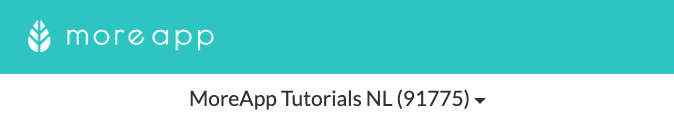
b) App: If you are logged into the App, you can find your customer number under the settings. Click on the Settings icon and go to the Support section. Under Account information, you will see the Customer ID.
No MoreApp account yet? Sign up here.