How to Change the Font of your PDF | MoreApp
Change the font of your PDF to personalise your report. Check out this Help Center post to know more about this feature.
No MoreApp account yet? Sign up here.
This feature is available in the Branch, Tree and Forest plan. Visit our Pricing page.
1. Advanced Mode
Login to the MoreApp Platform and select the form you want to work with. Click on Edit form and open the Email tab.
Check the Advanced mode so you can access the details of your PDF. Click on the Code View button () to open the HTML view.
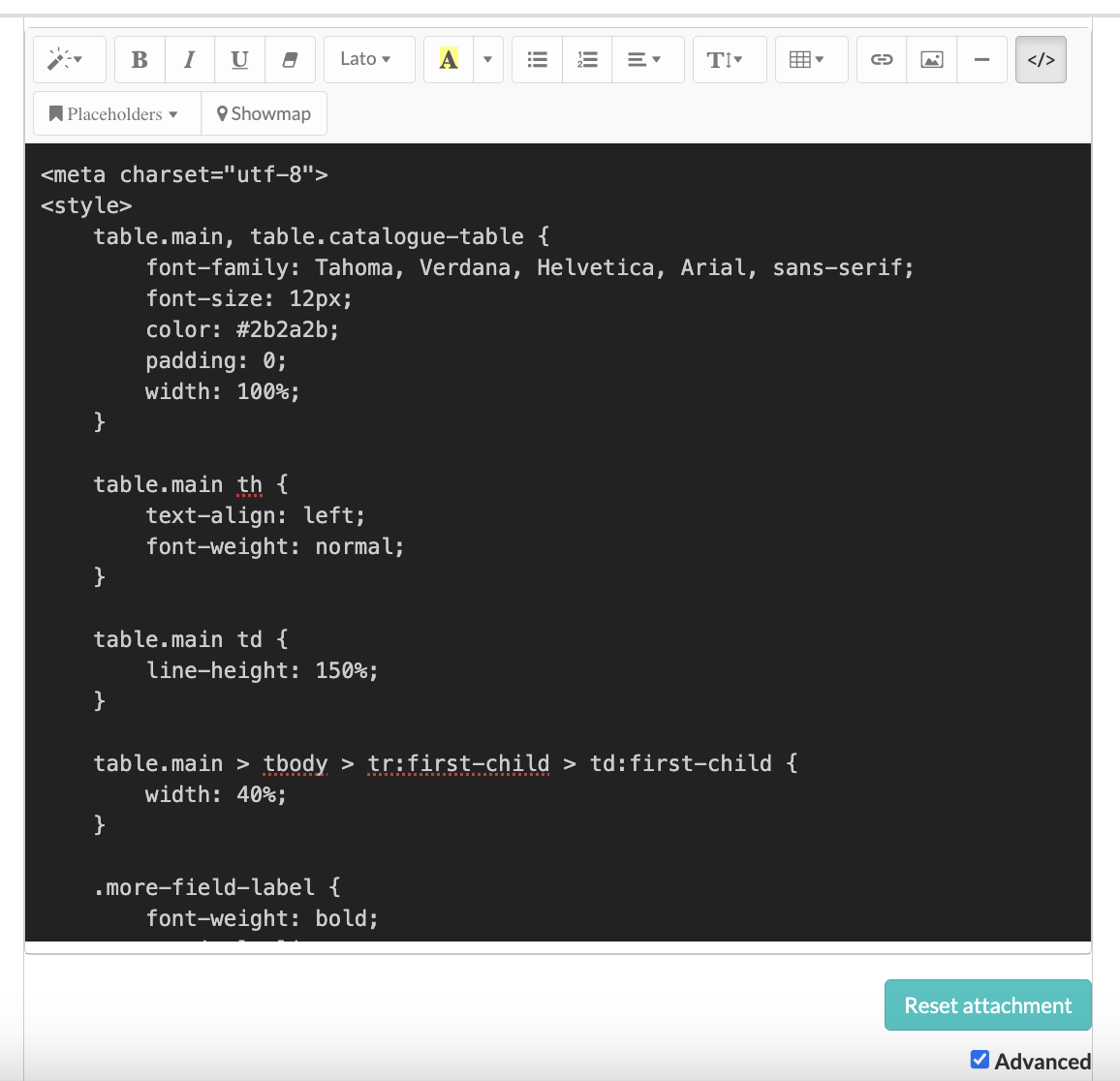
2. Change font
Search for font-family to adjust the font.
Search for font-size to adjust the font size.
<style> table.main, table.catalogue-table { font-family: Roboto; font-size: 12px; color: #2b2a2b; padding: 0; width: 100%; }
MoreApp offers fonts that you can directly use to design your PDF Report. You can find these fonts in the dropdown menu.
Tip: If you want to use different fonts in your report, you can use our Word integration to design your report. Find more information about the Word integration here.
3. Congratulations!
You’ve changed the font of your PDF. You can now personalise your PDF font easily.
Want to stay up to date with our latest tutorials? Go to YouTube and hit the Subscribe button!
