How to change your Username | MoreApp
How can you change the username of your MoreApp account?
No MoreApp account yet? Sign up here.
Pay attention! The username is always an email address.
1. Add a New User
Go to the Users page and click in the right upper corner on Invite user(s).
 Add the Email Address you would like to use as your new username, select the desired Language of invite and select the Group(s) the user needs to be added to.
Add the Email Address you would like to use as your new username, select the desired Language of invite and select the Group(s) the user needs to be added to.

2. Activate the Account
You will receive the following email. Click on Activate your account and fill in your details.
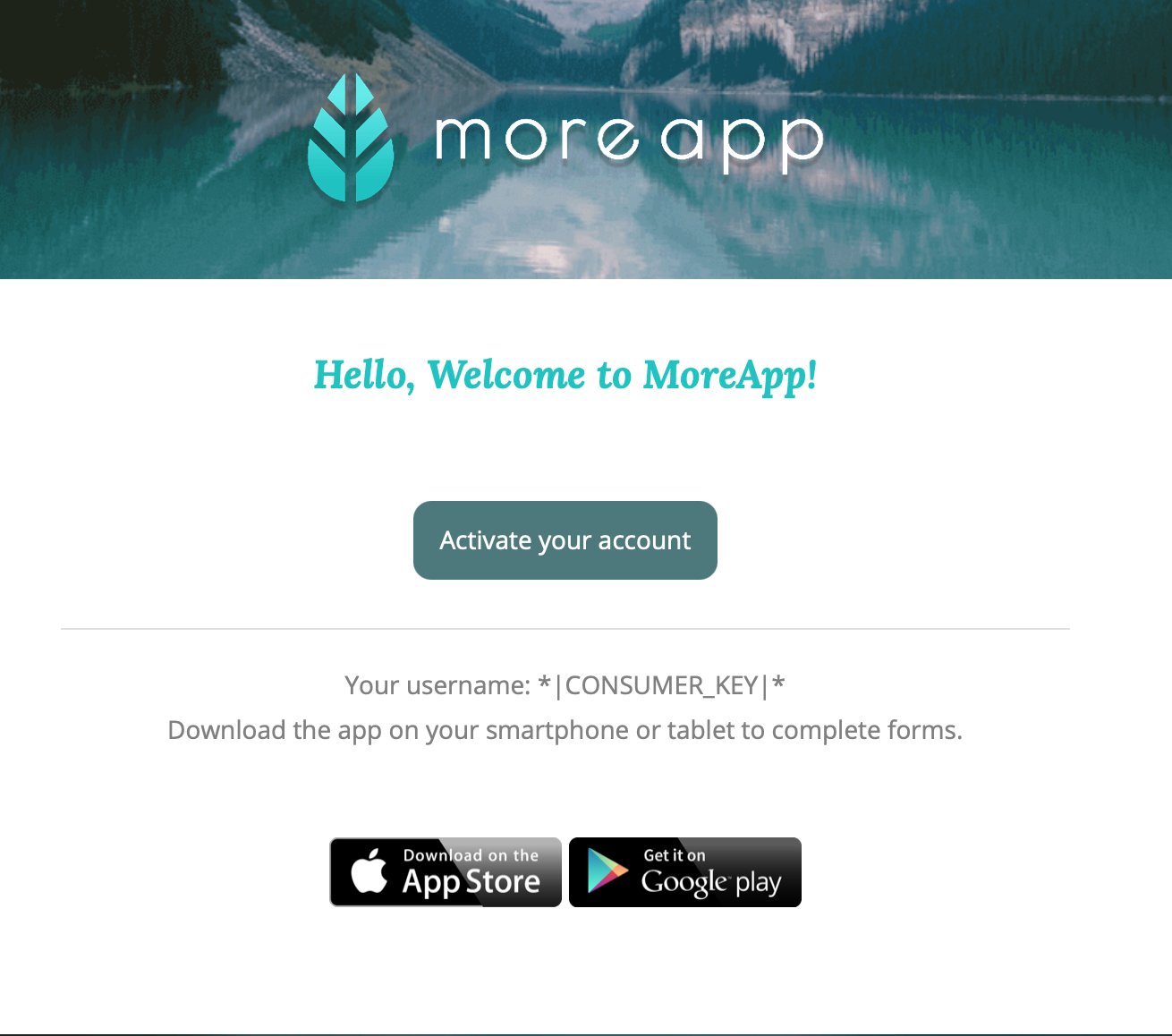
3. Log in Again
Click in the MoreApp Platform on your name at the bottom left of the black menu and click Logout. Then log in with the email address that you just added. You can keep or delete the old user.
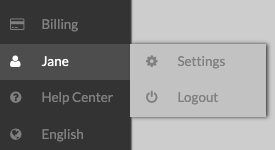
4. Delete a User
You can delete the old user by going to the Users page and click on the trash icon of the user. Click on Delete.
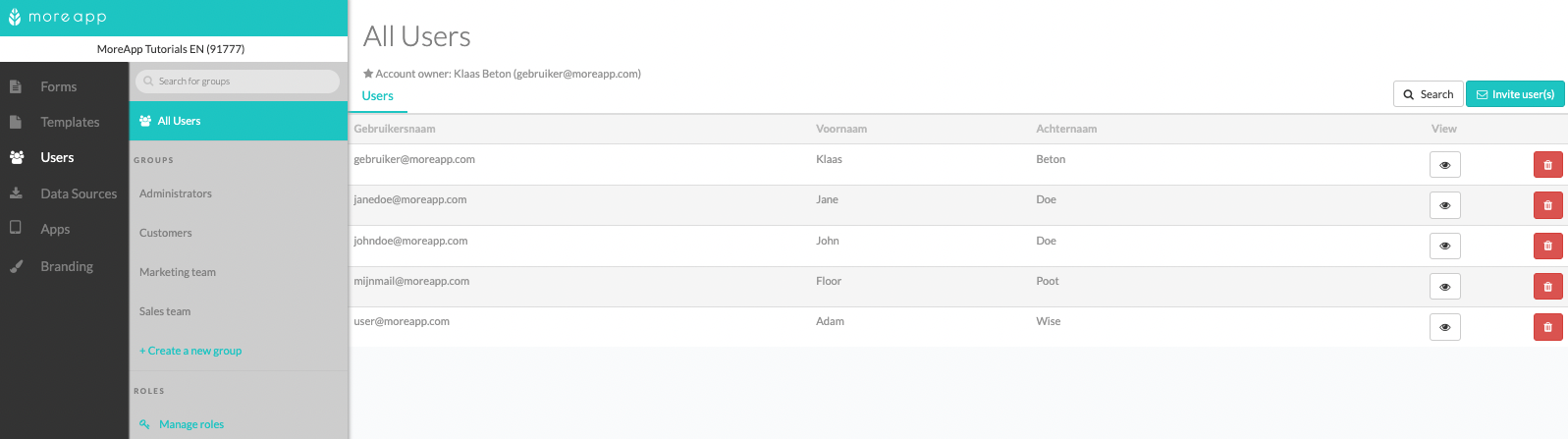 From now on you can log in with the new email address.
From now on you can log in with the new email address.
Want to stay up to date with our latest tutorials? Go to YouTube and hit the Subscribe button!