How to Search in the Submissions tab | MoreApp
Looking for specific data? This Help Center Post will teach you how to search the Submissions tab.
No MoreApp account yet? Sign up here.
1. Go to the Submissions tab
Open to the Platform and select for example your work order form.
Click on the Submissions tab. 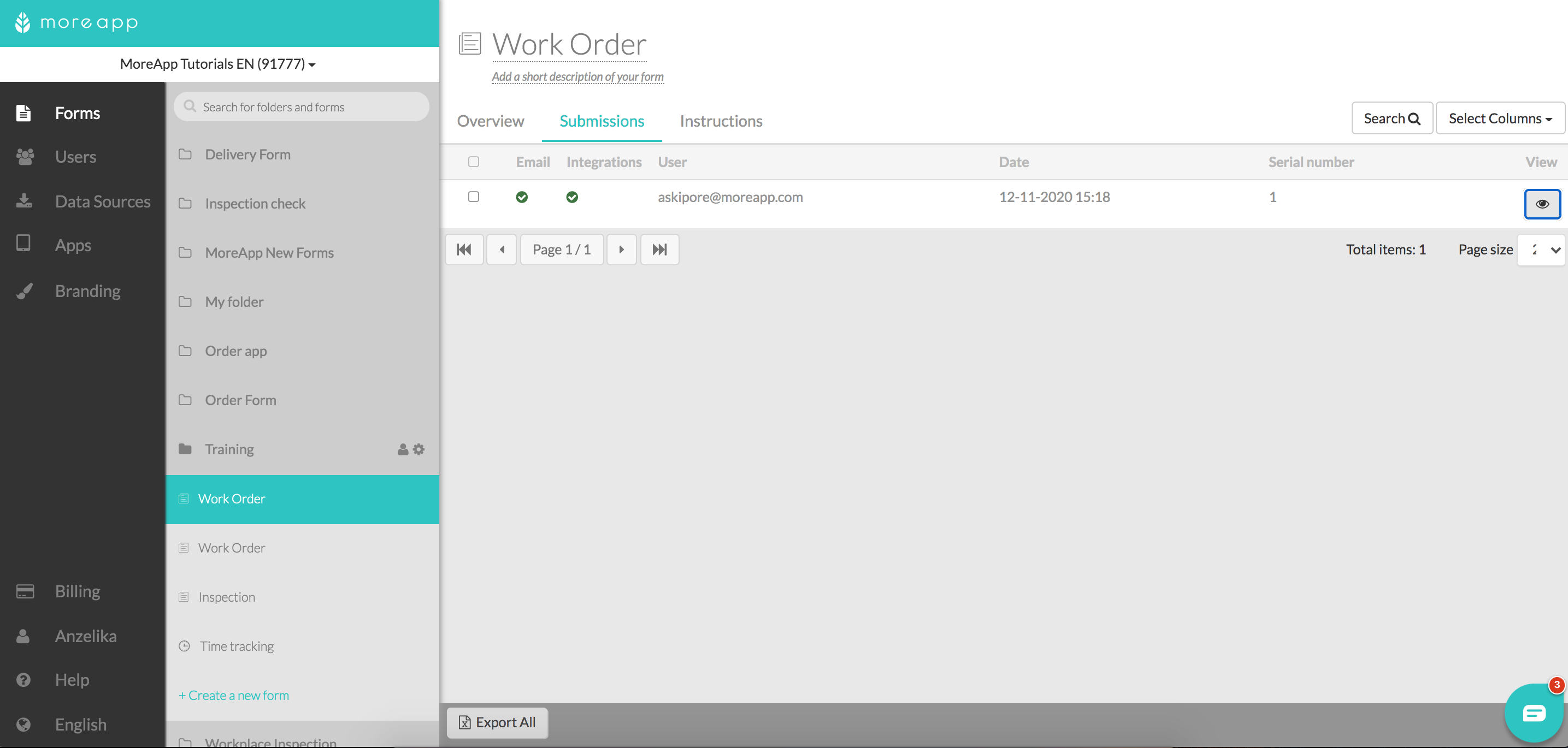
2. Select Columns
Click in the right upper corner on Select Columns. Here you can select the columns you want to be visible.
Click on Done. 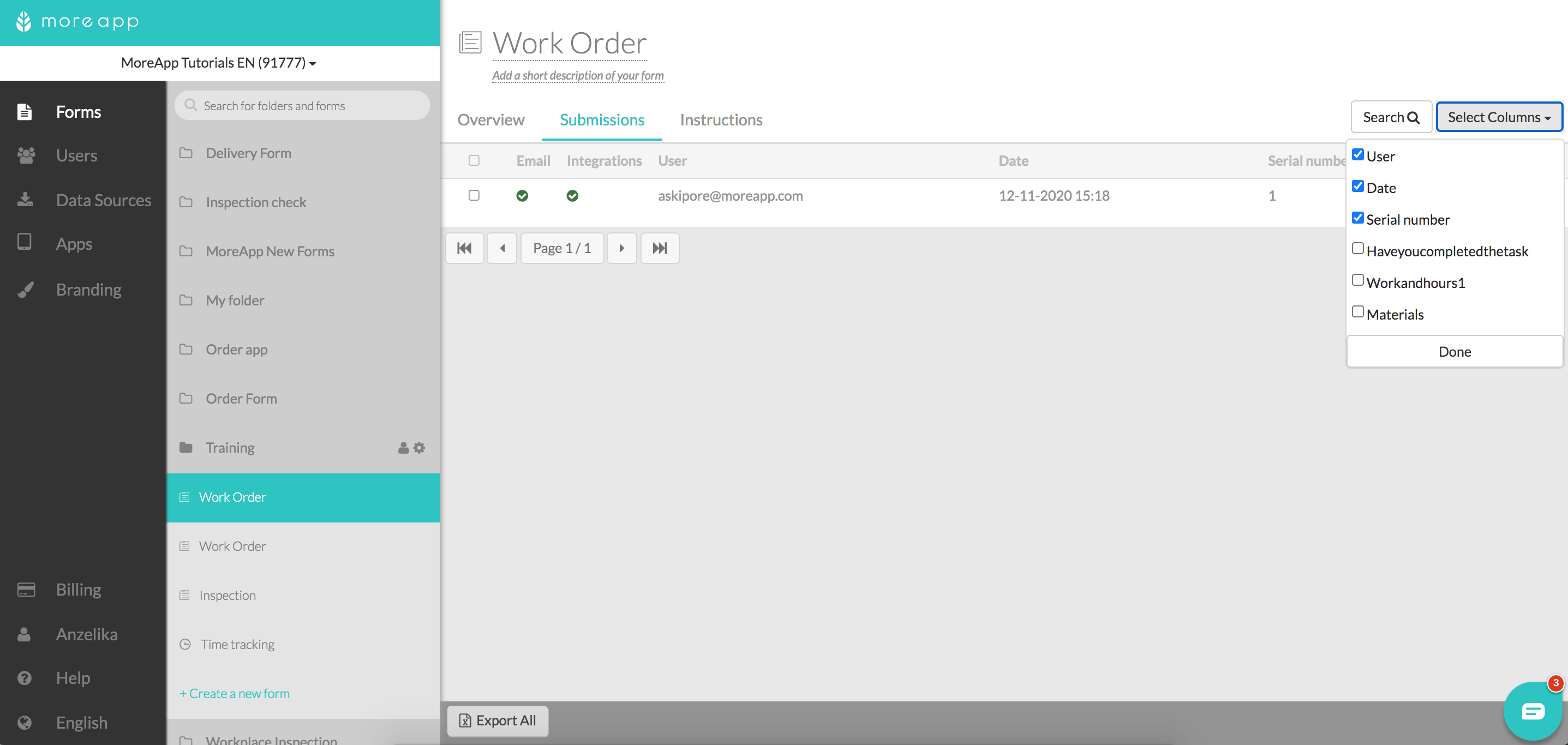
3. Search Columns
Click on Search and enter the search query. You can search for example on User, Date or Serial Number. 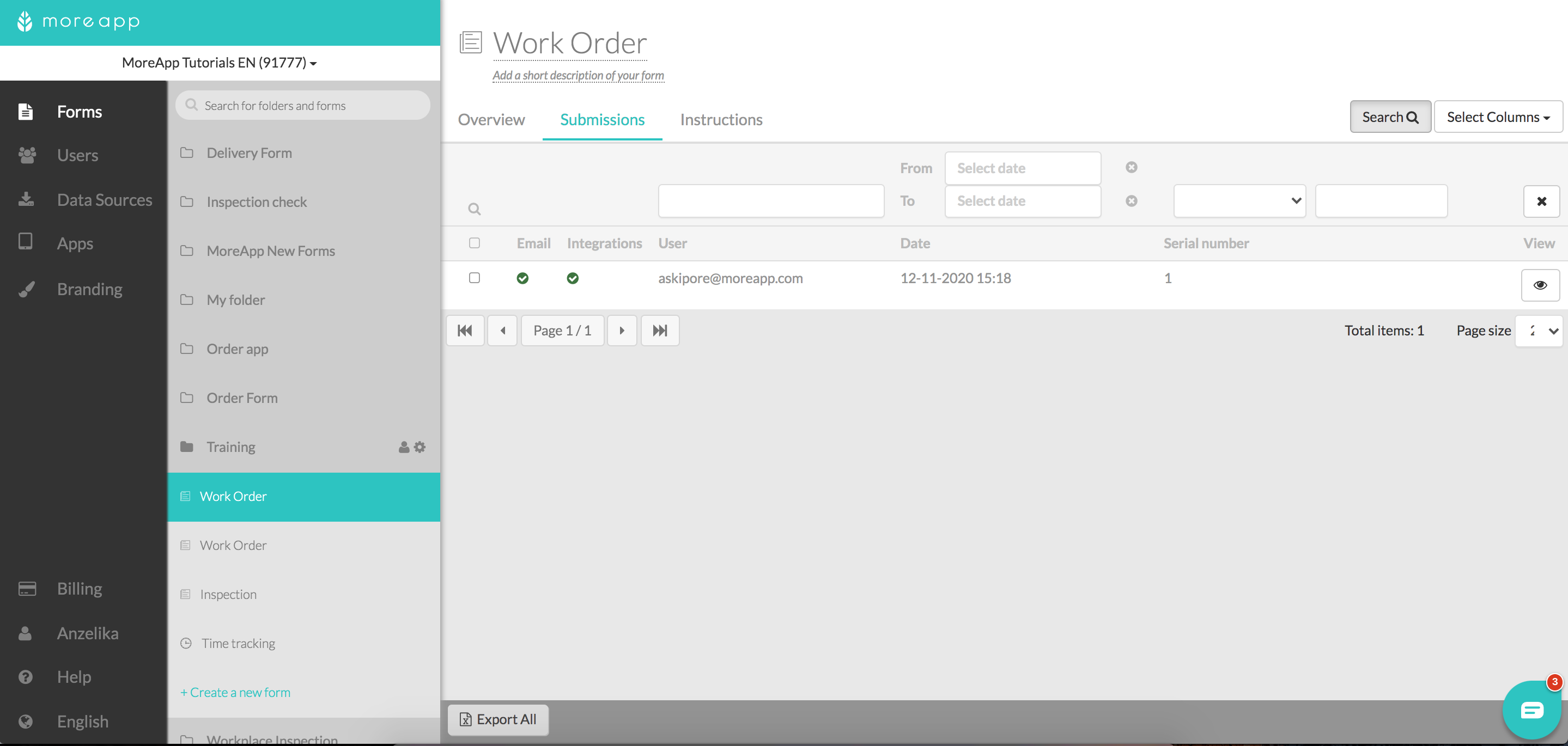
Want to stay up to date with our latest tutorials? Go to YouTube and hit the Subscribe button!