How to resolve issues with Email Reception | MoreApp
Learn how to troubleshoot and fix common problems preventing the successful reception of emails in your inbox.
No MoreApp account yet? Sign up here.
Suppression List
MoreApp uses the mail server ‘Bird’ to send submission emails and invitations to new users. If our mail server is unable to deliver emails after several attempts, the recipient's address is automatically added to the suppression list.
The suppression list is essential for maintaining high deliverability rates for our customers. It safeguards against mail providers automatically blocking emails by filtering out addresses that are considered undeliverable.
These undeliverable addresses may result from issues such as:
-
non-existent mailboxes
-
incorrect recipient configurations
-
previous failed delivery attempts
Once the underlying issue is resolved—such as the creation of a new inbox, IP address whitelisting, or adjustments to email settings—the email address can be removed from the suppression list.
Submission emails
You can find out if this is the case when a submission is showing a red icon on the Platform. Click on the icon to find out the cause of the failure.
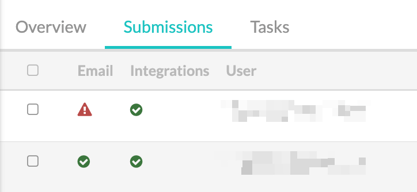
When you see an error message indicating that the address has been suppressed, please contact our Support Team at support@moreapp.com. Please attach the screenshot shown below, so we can identify the specific email address in our mail server and assist you accordingly.
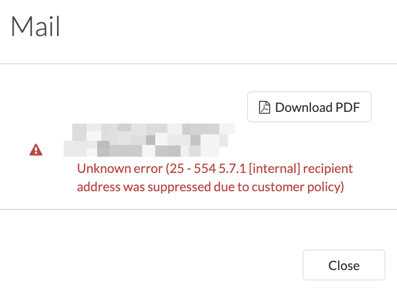
Invitation emails
If a new user is not receiving their invitation, these may have ended up in the spam folder or the email address of this user ended up on our mail server suppression list. You can find out by contacting Support via chat or email.
Prevention
To prevent email addresses from being suppressed by our mail server, we recommend whitelisting our IP address, ensuring the inbox settings are correct (i.e., confirming the address exists), and reviewing firewall configurations.
Troubleshooting
Checking why an email has not arrived can be difficult, here are some resources to help you figure out what went wrong.
Common Mail providers
-
Office 365: https://learn.microsoft.com/en-us/exchange/troubleshoot/email-delivery/email-delivery-issues
Content check
It can be difficult to determine what is spam and what is not. As spam emails try to mimic real messages, real traffic can look the same as a spam message. To check whether or not the emails that you have configured are considered spam, you can use a tool like: https://www.mail-tester.com/
Attachment Size
MoreApp limits the size of submission emails to 20MB. Exceeding this size will attach the files as a link instead. Most providers will support emails up to 20MB. If this is not the case for your mail server, this can cause issues. The easiest solution would be to increase the maximum attachment size. If that’s not possible, try lowering the quality of Photo widgets. Lowering the quality will reduce file size while, at the same time, remain acceptable in most cases.
Want to stay up to date with our latest tutorials? Go to YouTube and hit the Subscribe button!